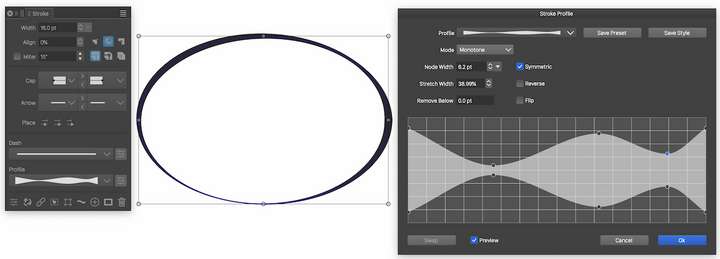Controlled thick and thin lines
-
I currently use Affinity V2 but am thinking of changing to VectorStyler. I have down loaded the free version to try out but to save time I would like to ask a number of questions about VS.
Is there a facility to accurately change the line thickness of a shape like an ellipse? Affinity had a line pressure feature where you could modify a graph to determine the line thickness. Attached is an example of what I mean.
-
@Jackamus Hi and welcome to VectorStyler.
The image was not uploaded apparently, but the answer would be Yes and a bit more.
In the Stroke panel you can edit the Width Profile of the stroke, in a larger view than Affinity and with more precision.
These width profiles can be saved as presets and styles for future use.
But you also get the Width tool (from the toolbox) to interactively adjust the width of a stroke at any location on the canvas.
-
Hi
Tools for this are here and more advanced then in AD:
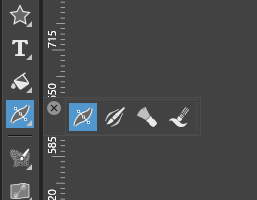
i would say VS have also a sensitive pressure ability
There is a VS Tutorial that may interest you:
https://www.vectorstyler.com/forum/topic/2307/attempts-of-a-kind-of-halftone-lines-in-vs -
Thanks for information. I will try and upload my file again using a different format. In the mean time I will check out the stroke panel etc.!
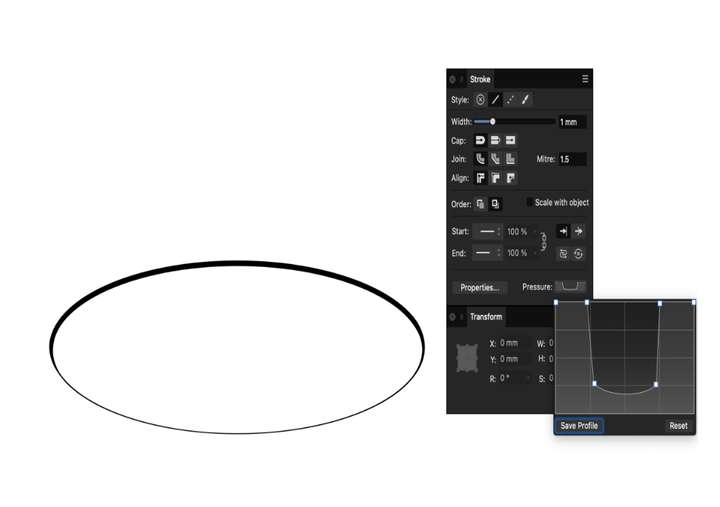
-
-
Thanks Subpath form the screen shot. I will check it out.
-
I was able to create an ellipse with the correct thick and thin stroke and saved it. I could only do this using a vertical ellipse and then rotating it to a horizontal position.
I found the stroke panel more useful than the AD one.
However when I try to draw another ellipse it has the same thick and thin lines as the saved one. How do I draw a new ellipse without any previous attributes? -
@Jackamus said in Controlled thick and thin lines:
How do I draw a new ellipse without any previous attributes?
In VS the previous attributes are used when drawing new objects.
In this case you can clear the width profile on the new object by clicking the solid stroke icon in the stroke panel (second from last).