Pdf export: All text turns into gibberish
-
I (still) have issues with pdf export from VS: All text turns into gibberish.
Only when "Vector Text" is turned on it renders legible, but then text selection in exported pdf is not possible.
Is there any other way I can solve this?
I've attached vstyler and pdf-files
0_1707254026574_pdf-font-messup-vstyler-pdf.zipKind regards,
Raaskot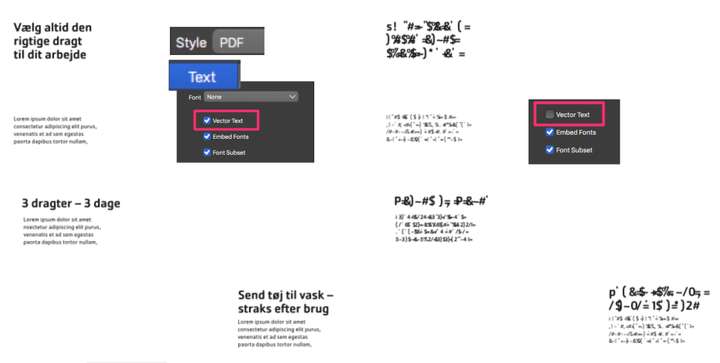
-
@Raaskot It works here as it should but I don't have the Cachet typeface so
I changed the font to SF Pro:0_1707263847991_pdf-font-OK.pdf
Is the same happening with any font?
-
@Raaskot Could be something to do with the font. I will try to replicate and fix this issue.
-
@VectorStyler
Thanks.I have no issues with that particular font elsewhere. I submit a sample from Inkscape.
The second example is from VS. Titillium font works somehow ok and the Cachet font only partly appears correct.
0_1707296073048_text-inkscape.pdf
0_1707296103898_text-vs-titillium.pdfThe latter example displays a dire overall designproblem I have with VS:
Typesetting is incredible cumbersome, unpredictable and very unstable. I.e. it seems to be very difficult to change line spacing for the Titillium. Have a look:
Change leading in VSThings done swiftly in other programme takes an eternity in VS. I regret to say VS' type management works utterly strange.
Kind regards,
Mikael
-
@Raaskot said in Pdf export: All text turns into gibberish:
Typesetting is incredible cumbersome, unpredictable and very unstable
I have to replicate this. The Leading attribute set in the Character panel is applied only to the highlighted characters.
There is also a leading property in the Paragraph panel for whole paragraphs.