How do I generate screen dots from blurred shapes?
-
In InkScape you can "trace" an imported raster image or a blurred vector object converting into screen dots of specified frequency.
— How can I achieve this in VS?
— Is there a particular effect option available or perhaps a work around?Kind regards, Raaskot
(Following example generated in Clip Studio Paint )
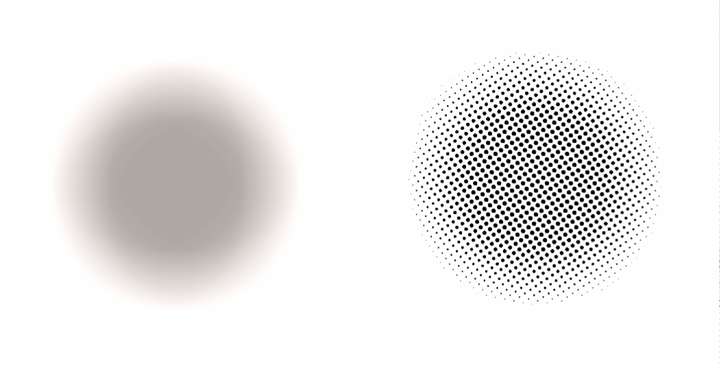
-
@Raaskot You can try something like this with the Repeater: https://recordit.co/sZyUCa0doq
-
The general approach is
Object>Rasterize
Image Effects>Pixcelate>Halftone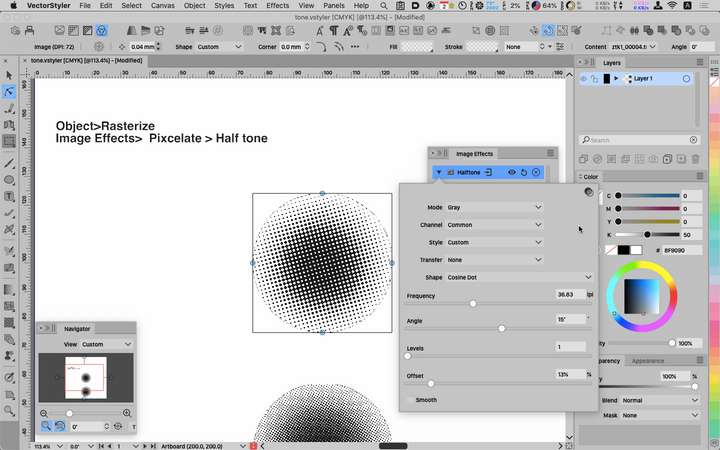
Parameters are to your liking.
I think.
-
@Raaskot I attached two examples using repeaters.
The first one uses the blur effect. But to stay fully vector, the second one uses gradient.
The idea is to use a symbol as a repeated object on the blurred (or gradient) object. Then adjust the repeated object size by the intensity of the underlying object content.
With blur: 1_1706856105228_repeaterexample2.vstyler
With gradient: 0_1706856105228_repeaterexample1.vstyler
-
@b77
@861475_VctSt
@VectorStyler
@Subpath-- so cool! Very comprehensive and useful approaches.
Kind regards and thanks
 from Raaskot
from Raaskot
-
I know you can create something like this and more with the Repeater.

As you can see in this thread, for example.
https://www.vectorstyler.com/forum/topic/2295/repeater-halftone-problem-on-rasters/53
.
.
But anyway, here is a little Online Tool that also has something to offer.
The result can be saved/downloaded as SVG.
https://labs.adobe.com/experiments/hello-halftones/Here yet a old Thread of mine about that Tool.
https://www.vectorstyler.com/forum/topic/1089/tip-halftone-generator-bitmap-to-vector-graphics-svg/4