Moving the pivot point when the transform panel is opened
-
I would like to see this feature some where in the future, where you can move the pivot point when the transform panels are opened. It is not a high priority request, but it would help to make it easier to adjust by not having to close and reopen the panel.
-
@FastVector I'm not familiar with AD so I guess I might misunderstood something,
but in VS the transform pivot can be edited when this button is enabled: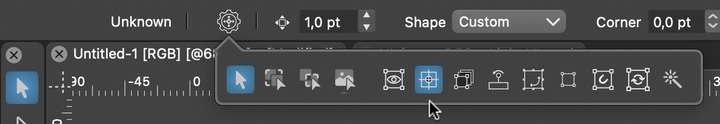
-
Yes I know you can. But you can't move the pivot point any more when for example you open the rotate panel (Shift+Alt+R). The only way is to do it before you open it, or close the panel and change the pivot point and then reopen the panel.
Hope it makes sense.
-
@FastVector A modal windows like 'Rotate' here "traps" the focus.
Not sure how to solve this — perhaps including the CX and CY fields
from the Transform panel?
-
@FastVector said in Moving the pivot point when the transform panel is opened:
when the transform panels are opened
When modal windows are opened, this is a difficult to do.
-
If you find an easy way to do it, do it and if not just leave it.
-
@FastVector If you only want a similar result, you can perform a reverse operation in VS. Moving the pivot point first and then making copies is also very convenient.
Video@VectorStyler
Hope to have an option for the pivot point in the transform.
Furthermore, the transform in the shape effects should include all the options available in the Object menu's transform.
-
@Li-Xiao said in Moving the pivot point when the transform panel is opened:
Hope to have an option for the pivot point in the transform
When using the transform panel (Panels -> Transform), it is possible to use the custom pivot by unchecking the active pivot knob in the panel.