UI Display Issues 1.1
-
When opening vectorstyler the statusbar and the toolbox are partly cut off at the bottom.
And the workspaces have text from the panels behind the hamburger menus.
This problems seems only to occur in the normal version (1.1.116) and not in the betá version.
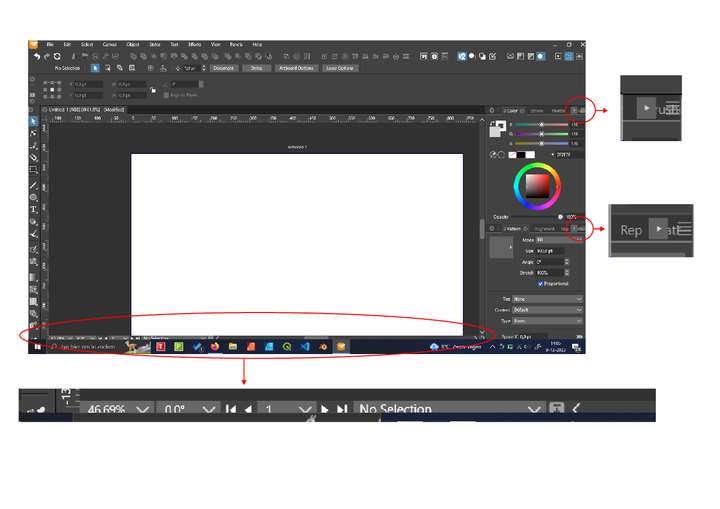
-
@FastVector This looks like a bug. Some similar issues have been reported before (problems with the task bar on Windows). I will try to replicate and find a fix for this.
When VectorStyler is opened, is it maximized from start or it is normal size and then maximized?
-
Sorry can't replicate the problem with the statuspanel and taskbar.
I reopend Vectorstyler and it is maximised but the problem disappeared.
-
I tried some other things. And now I can replicate the problem again. It seems when I resize the size of window and want to maximize the window again, there isn't an issue when I use the maximize button of vectorstyler.
But you can also maximize a window by draging them to the top of Windows, and then the problem occurs. (And now I can replicate this problem also in the Betá version)
-
@FastVector said in UI Display Issues 1.1:
But you can also maximize a window by draging them to the top of Windows, and then the problem occurs.
Yes, this can be replicated here also. I will try to fix it as soon as possible.