Multi purpose use of shortkeys
-
I don't know if this request is already made or somewhere on the road. But I would like to see the following feature:
Multi purpose use of the same key as a shortkey. This could be useful when you want to toggle between tools that having simular effects. For example all or some of the Picker Tools can be assigned to the key (I).
This resolves the problem that keys are already taken. And gives you a lot more keys that can be used as shortkeys.
-
@FastVector Some things are already doable.
If you have a shortcut key assigned to a tool, pressing again will return to the previous tool (or the Transform tool).
And for some tools we have "shortcut context", which can contain tool specific shortcuts. For example, we can have special shortcuts defined (for the same keys) when the Node tool is active.
The "shortcut context" can be selected in the Context drop down of the shortcut editor view.
One thing that I can add in the future is to support shortcut contexts in more tools.
-
@FastVector Btw, you can find the current shortcuts in sortable form here:
https://www.dropbox.com/sh/9g01l3la6nv5h1t/AAAF5kWrRhXamcsDlQEOwlh7a?dl=0
-
Thx for your reply. The thing I meaned is that you can assign the multipurpose shortkey yourself as a user in the shortcut application menu. Then there is no need of a warning that the key is already taken or that the double chosen key is not working.
This is how this feature is looking in Affinity:
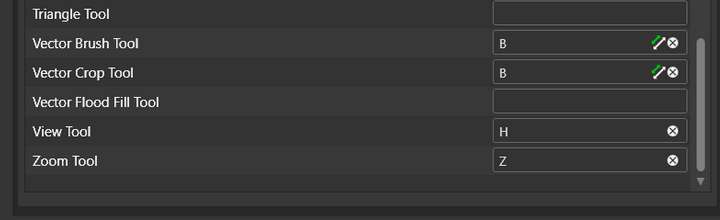
Both the Brush Tool and the Crop Tool are assigned with the letter B and there is a two stroke icon with arrows that indicates that the shortkey is assigned multiple times.
-
@FastVector said in Multi purpuse use of shortkeys:
Both the Brush Tool and the Crop Tool are assigned with the letter B
What happens when you press B?
-
@VectorStyler When clicking the letter B you get first the Brush tool and when pressing again you get the Crop tool. You get the same sort of cycle as with returning to the previous tool. Only now it is applied to only the tools with the letter assigned. So the function of returning is for the multipurpose assign keys disabled to go back to the previous tool. And when you go back to only one purpose assigned key the returning to previous tool is enabled again.