Drawing Place Icons
-
I think the Drawing Place Icons need optimization, still too fuzzy.
I'd like to take a look at that if that's okay with you. Are there any special preconditions in that case?
-
@Ayo said in Drawing Place Icons:
I'd like to take a look at that if that's okay with you. Are there any special preconditions in that case?
Thanks a lot for the feedback, yes this helps. I sent an email with these icons as they are currently.
There are not special requirements, other than:
- they must be vectors, all VS icons are vectors, cannot include images into these icons.
- typically drawn on a 100x100pt artboard (but can be scaled, as they are vectors).
- must use gray tones, will be mapped by the current theme.
- should not be too complicated, the icons are always drawn as vectors in the UI.
BTW: in 1.2 beta it is possible to customize any icon of the UI.
-
Thank you.
Are the icons you sent me the same as used in 1.2.005? Draw Inside is not matching.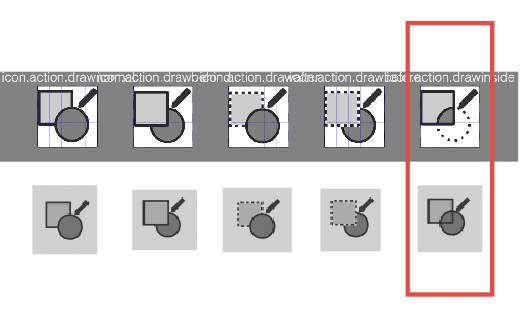
must use gray tones, will be mapped by the current theme.
Why? Icons like these are also pure black and white/none (apart from antialiasing)?

-
@Ayo said in Drawing Place Icons:
Why? Icons like these are also pure black and white/none (apart from antialiasing)?
My mistake: no other colors than levels of gray for now (so black and white are ok).
-
@Ayo it might be that the draw inside icon was not exported correctly.
I will check this later.