Cool ideas to add to the guides in VS
-
Cool ideas to add to the guides in VS
Saw this Instagram post today and I thought it had a couple really great ideas for improving the guides options in VS (unless I missed them already)
The ability to cut a selected guide with the knife tool and then delete one selected section of it or the other
The ability to trim guides to the artboard by adding the guides while the artboard itself is selected
The last one mentioned in the video is already in VS. (View->Guides->Make Guides)
-
@Boldline The second one works here — I select an artboard with
the Artboard Editor tool (Shift-O) and any guideline I create now
is masked by the artboard. -
@b77 OK cool. I had tried it before writing the post and it did not work for me then.
I tried again now and it was hit or miss - sometimes it cropped the guide to the artboard and other times it did not. For my examples, it seems like it would not correctly clip the first one, but every one after was clipped properly. If I deselected and when back to the artboard tool and tried again, the first attempt always failed before working again on subsequent attempts -
@Boldline No problems here — I just make sure the artboard is selected before
dragging the guidelines and all of them are masked by the artboard. -
@b77 said in Cool ideas to add to the guides in VS:
I just make sure the artboard is selected before
dragging the guidelines and all of them are masked by the artboardYeah I've tried this on two different computers and it works sporadically at best. Sometimes it works and other times it does not.
UPDATE: I think the issue was I assumed that when I pressed the artboard tool or used shift-o, it would auto selected the artboard, but there's an extra step in there to click on the artboard. This makes sense for sitautions with multiple artboards
-
I'm an outsider, but I'd like to say something.
How about [Line Drawing] (or make some objects.)and then [View>Guides>Make Guides ( ⌥ G) ?
You can easily do this without cutting or changing the Artboard size.
I have been using this method exclusively since I was an Adobe Illustrator user.@VECTORSTYLER
Hopefully, it would be even better if these could be managed in the Guidlines Panel. -
Slightly off topic, but as a related idea.
If I create a guide layer and set my own style, I could do lines, objects, and even guides that transform them (though I have no use for them).
This is another practical way to do it.

I'm eagerly awaiting a palette to manage guide objects in a future version.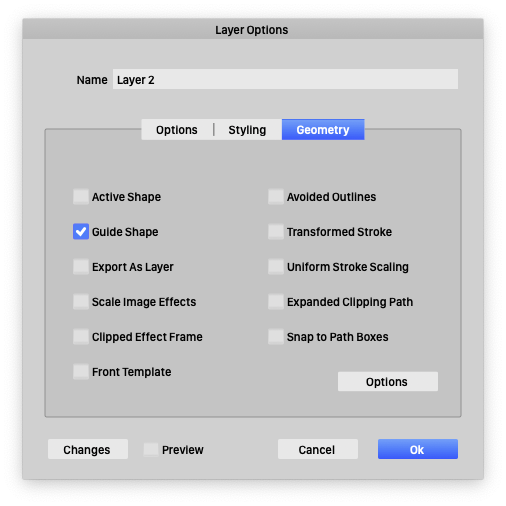
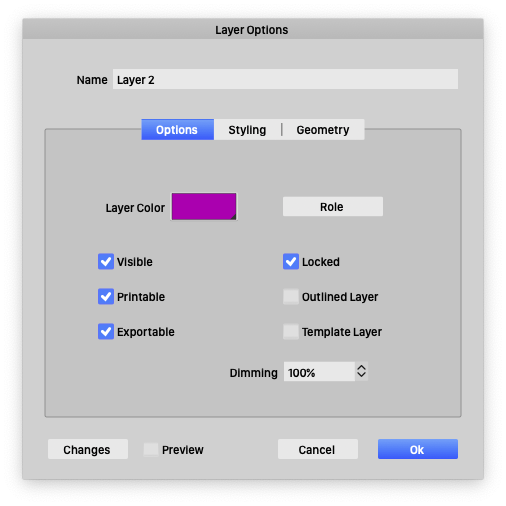
-
@Boldline said in Cool ideas to add to the guides in VS:
The ability to cut a selected guide with the knife tool and then delete one selected section of it or the other
The ability to trim guides to the artboard by adding the guides while the artboard itself is selectedThe problem in case of VS with this is that guidelines are not part of the graphics (layer) hierarchy. They are just "guides".
But it is possible to turn objects into guides, in which case the knife / trim tools will work