Easy way to warp expanded text or shape to the confines of another shape?
-
In illustrator, you can make a shape and then use it to warp an object to the confines of that shape with "warp to shape"
You select both objects with the source shape overtop and then click "warp to shape" and it's completed. Is there a way to do this in VS without having to define every source shape first? Like a quick and dirty way to accomplish this?What is it officially called in VS? so I can gofind it in the documentation. I was looking for it there first with no luck
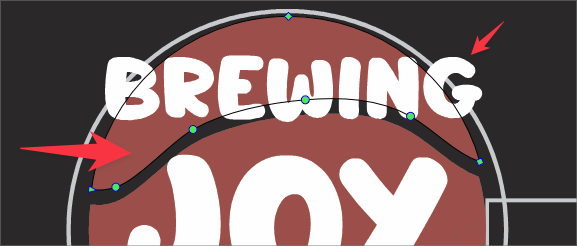
-
@Boldline This would be the Envelope shape distortion.
After adding the envelope effect to the text, select both the text and the shape and use the Pick Shape from the Shape Effects panel menu.
The third button in the panel can be used to position the four corners of the text along the shape.
-
@VectorStyler ok thanks. this jogged my memory that myself and others had discussed this same topic a year ago or so. I'm going to need to dig in to really maximize the options available!
Is there a reason the word shape flips upside down each time I add an envelope to it and/or add a shape to that? I started with "Joy" and then adding the envelope to it made it go upside down. Adding the shape to it and then reversing it worked
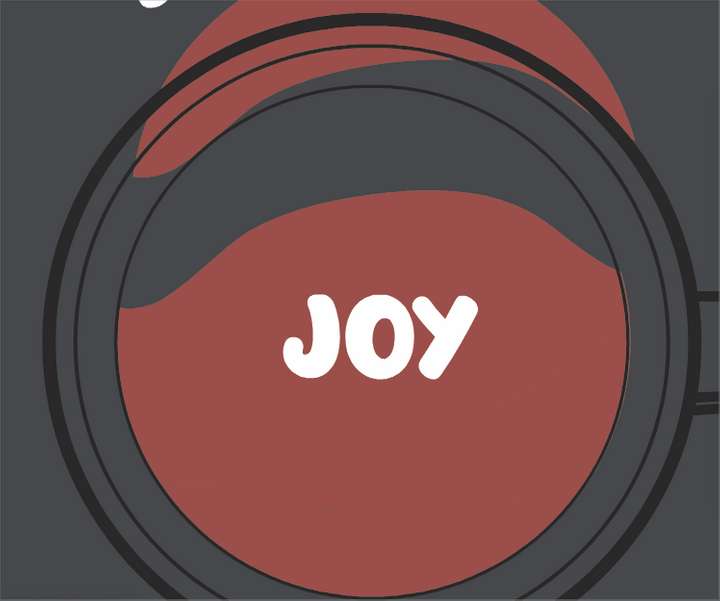

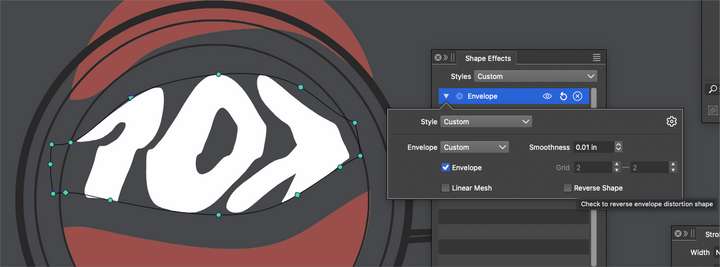

-
@Boldline Reverse the direction of the shape. And setting the first not (right click on shape node -> make first..) might also help.