Can I use them together?
-
-
@861475_VctSt said in Can I use them together?:
However, both versions share the same xml resource
@b77 Yes, this might create a bit of a problem. For now the content of the settings is the same, but as 1.2 is improved and new builds for 1.1 are stopped, there might be some difference.
The same and more likely case is that something new shows up in the presets (also shared) in the future that is not handled by 1.1
I will think about a solution to have separate user folders.
-
If I am a beta tester, ver. 1.1.xxx should be deleted.
If you are a work-oriented person, you can delete ver. 1.2.xxx.Or, install each version on two machines.
These are the realistic choices at the moment.The usual way is to create a separate directory, /NumericPath/VectorStyler1.2
and put the resources in this directory. -
@861475_VctSt said in Can I use them together?:
The usual way is to create a separate directory, /NumericPath/VectorStyler1.2
I will try to do this.
-
-
@861475_VctSt said in Can I use them together?:
The usual way is to create a separate directory, /NumericPath/VectorStyler1.2
Try VectorStylerBeta?
That way as you go up through 1.3, 1.4, etc., you don't wind up with a zillion directories - it limits the usage to two.
-
Intel Mac
VS 1.1.110 & 1.2.001After installing and using both
Both had problems and I deleted the beta version.
I did not use them at the same time.
I mean I used them alternately in a day.The main symptoms are
Theme is only Default and cannot be changed.
I really want to use "Flat light grey" but I can't change it.
Palettes are not displayed properly.
Palettes that were iconified in the beta version are displayed in 1.1.110 (this would be great for 1.1.xxx if it worked properly).fig.
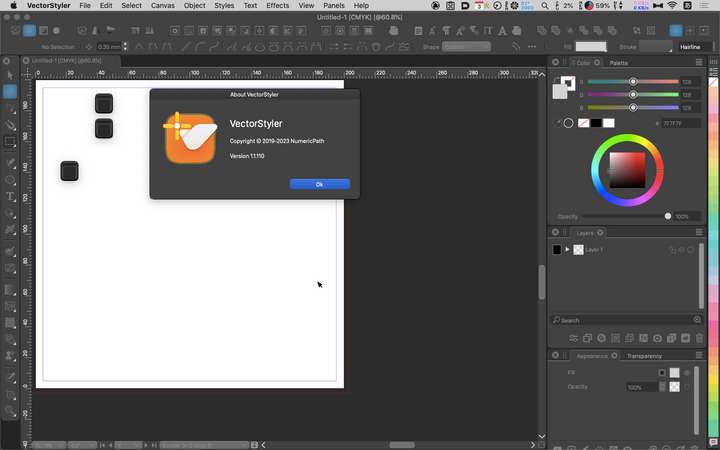
Anyway, the problem seems to be workspace related.
Therefore,
I decided to install the beta version on another machine.
I planned to switch to ver. 1.2.xxx at this time, but will do so a little later. -
@861475_VctSt said in Can I use them together?:
Palettes that were iconified in the beta version are displayed in 1.1.110
1.1 cannot show iconified panels, the panels are still open.
Palettes are not displayed properly
A screenshot might help.
I will try to figure out what happens here. One thing I will try to have in the next build is to have separate folders for 1.1 and 1.2
-
There will be people who will use the full version and the beta version cohabitating and will cause problems.
At first a small rewrite of the resource will occur.
Each time both versions are used, alternating rewrites will occur, and eventually the resource will break.As this situation progresses, submissions to the "FORUM" may become confused between submissions of the regular version and the beta version.
Since the resource is broken to begin with, the behavior is not subject to evaluation.
Shouldn't the developers announce "how to properly install the beta version" sooner rather than later, instead of waiting for the next build? -
@861475_VctSt said in Can I use them together?:
Shouldn't the developers announce "how to properly install the beta version" sooner rather than later, instead of waiting for the next build?
The plan was to just use the same user folder (presents, license, etc) as 1.1, and this was tested a lot here.
But as with many other things, it might cause issues in some cases on the user computer.It is still not clear what are actual problem is and it might be a regular bug (nothing to do with the shared folder) that is why I would like to investigate and fix that first.
For example, it looks like the iconified panels might cause some issues when opening / closing other panels.
The next build will be by next Monday and I will know more about the actual bug by then

-
It's tough, but hang in there.
 :
:
I was worried about you, so that was a suggestion. -
@VectorStyler The coexistence of the two versions is indeed the first question that comes to mind (Affinity software allows both versions to be used on the same computer).
Personally, after the bugs I've experienced, I'd totally separate the beta version from version 1.1, even the resources, to be sure that the issues in the beta have no influence whatsoever on the stable version IMHO
-
-
ver. 1.1.111 & ver. 1.2.002
Intel MacI have been using the software for several days.
Both the production version 1.1.111 and beta version 1.2.002 are stable.
In my small business, simultaneous launches are also stable.
