Bloom effect – again a bug?
-
I could not use the original file because of the client. I applied the effect to another text with the same result. I attach the file here (…)
The file is 15.8 MB, too large to be uploaded here. …
Sorry, the efforts to help in all honour, but this is too complicated, too exhausting and now I'm going to call it a day.
Thank you very much for the help.
-
Before export:
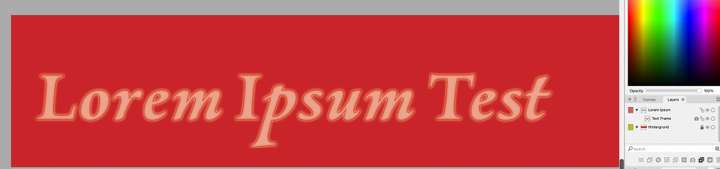
After export

-
@Buntstift Just one question then: Is the document in RGB or CMYK color mode (File > Document Setup > Color tab)?
Also: you could upload the test file to Dropbox.
-
So: I work in CMYK mode. After I have converted the document to RGB mode, the Bloom effect disappears.
What is the reason for the disappearance of the set effect?
-
@Buntstift Since the effects are applied in a non-destructive in the document color mode, changing the color mode changes the result of the effect.
I will try to find a solution for the bloom effect exporting.
-
Does this also happen with the other effects?
I don't want to try them all. Or have the same problem the next time I use an effect.
The appearance must not change when the document/file is converted to another colour mode.By the way: I have difficulties selecting the or a text frame. When I click with V/Transform Tool in or on the text, nothing happens. I then switch to line mode with Command+Y and can then select the text via the outer line of the text block.
-
@Buntstift said in Bloom effect – again a bug?:
Does this also happen with the other effects?
Depending on the effect type. If the effect acts on colors, they yes. For CMYK document it will adjust CMYK colors and in case of RGB documents, the RGB colors.
-
@Buntstift said in Bloom effect – again a bug?:
I have difficulties selecting the or a text frame. When I click with V/Transform Tool in or on the text, nothing happens. I then switch to line mode with Command+Y and can then select the text via the outer line of the text block.
Cannot replicate this.
-
-
@Buntstift Send me that file.