blend - Color Rainbow
-
I create a box, add a color from the wheel, duplicate the box, add another color from the wheel and select "Blend". What I get is a graduated shift of color from box A to box B. What I would like to get is more of a rainbow of color, such as around the wheel rather than graduated from one color to the next but not really a rainbow.
Simple - 10 color blend.
Is it possible?
-
I don't understand the question. You want a rainbow, a 2-color blend, or a 10 color blend?
You need more than 2 colors for a rainbow. Regardless of how many colors you want, you can select the Blend object in the Layers palette, select Effects > Blend > Blend Options... and adjust the blend as needed.
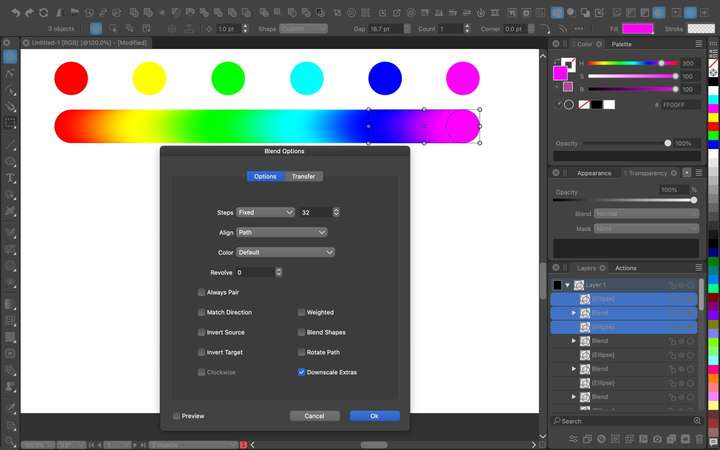
-
@fewerjunk I don't think something like that is implemented.
But the app can blend more than two objects, so just draw
5 shapes if you want 5 colors, select them all and hit W.You can also draw a separate path and make the blend object
follow that path:
-
Here a solution from me

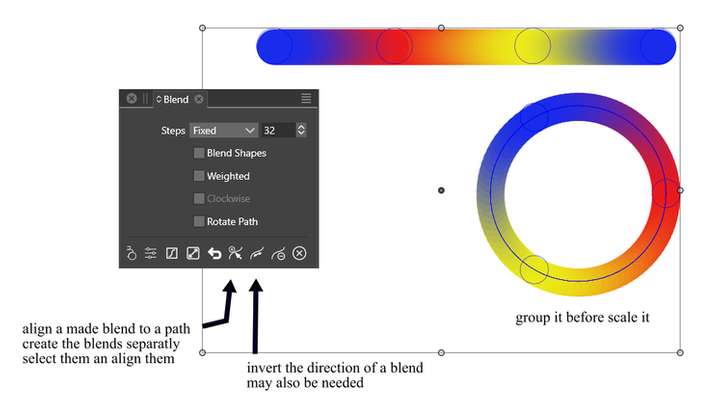
.
.
You can even create pattern brushes with one or more blends
as I have shown in this tutorial here
https://www.vectorstyler.com/forum/topic/2089/playing-with-blend-in-pattern-brush
-
@fewerjunk Yes, it should be possible. Attached the example.
0_1693371220981_blendcolor1.vstyler
In the Blend panel Color drop down select HSB color mode.
For the start/end object colors select HSB color mode but make sure the Hue angle is a bit different (0 for the start and 359 for the end in the example).
The Clockwise checkbox in the Blend panel tells the direction in which colors blend in the Hue channel.
-
Can someone tell me where I can access this Hue angle thingie.
thanks.
-
@STEVED said in blend - Color Rainbow:
Can someone tell me where I can access this Hue angle thingie.
In the Color panel menu, select HSB Sliders, then the Hue will be the first component.