Tint option in the Color / Palette panel
-
It could be user error on my part, but I can't seem to find the option of changing the tint of a swatch. I notice that there is a different kind of Tint option under Variations, but the one I am looking for should be be under the Color or Swatch panels. What I see is only the Opacity slider.
For the purpose of clarity, I will use these screenshots of Affinity Designer as an example.
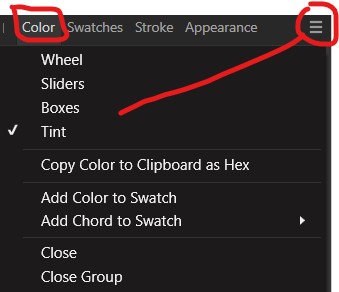
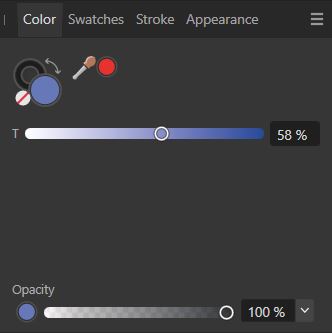
-
@William-Kansepa said in Tint option in the Color / Palette panel:
It could be user error on my part, but I can't seem to find the option of changing the tint of a swatch. I notice that there is a different kind of Tint option under Variations, but the one I am looking for should be be under the Color or Swatch panels. What I see is only the Opacity slider.
For the purpose of clarity, I will use these screenshots of Affinity Designer as an example.
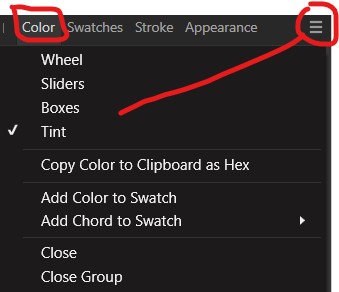
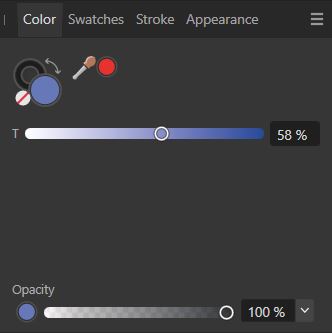
I found the Tints slider at the bottom of the Colour palette after expanding the palette!