Is there is an all-encompassing way to see all effects and styles active on a selected object in VS?
-
I was wondering if there is an all-encompassing way to see all effects and styles active on a selected object in VS? I was thinking the appearance panel might list them all including image effects. If you clicked on the listed image effect in the appearance panel, it would open the image effect panel, etc.
If not in the appearance panel, is there, or could there be a way to see all active effects applied to a shape in one place?
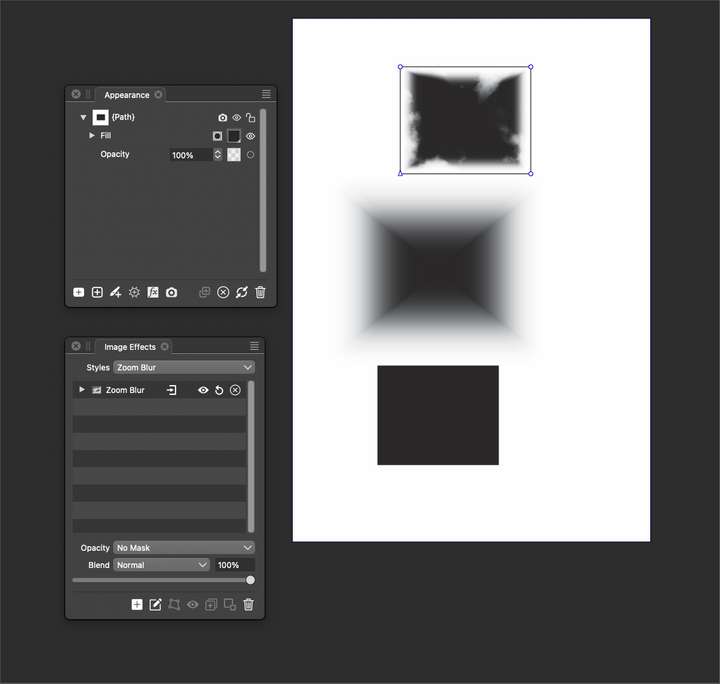
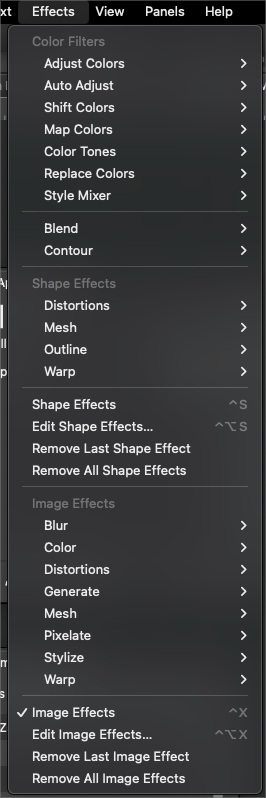
-
@Boldline You mean somewhere else than in the Image Effects panel?
-
@b77 yes one can look there if they understand where to be looking. It would be nice if there was some way to see a comprehensive list of all applied effects from across the board so they can know for sure nothing was overlooked when they go to edit further
-
the more I have been thinking about it, what I'm asking about is a way to run a comprehensive check of a file or object in a file and see everything applied to it in one place. This would also tie in with wanting to check a document to see a list of all colors used in the file/layer. Live warp effects are another one
Perhaps a dialog box that lists everything and can be clicked ons specifically to take you to that effect?
-
@Boldline I'm afraid it might make the Appearance panel look too busy and complex.
Maybe display the shape and image effects of the selection in the Properties panel?
-
@Boldline There is no feature that shows image and shape effects in the same list.
For such a thing to work, it would need to be a compination of Layers, Appearance, Image and Shape Effects panels.
And this could be complicated.