Show the last colours used in the 'color' panel
-
How about a kind of historie color palette ?
The last ten or twenty ?
Just a though that came to my mind
-
@Subpath said in Show the last colours used in the 'color' panel:
How about a kind of historie color palette ?
Yes, that would be the idea.
One thing to clarify: what happens when the user clicks several times on the color wheel to find a desired color?
Are all these choices recorded?Another way is to have a [+] icon for this.
-
I would just repeat the clicks and when they reach
the limit it would overwrite the old clicks
(I think everyone who uses it will notice this)but maybe it would be possible to let the user
choose a limit via a slider or a few values?
-
@Subpath said in Show the last colours used in the 'color' panel:
How about a kind of historie color palette ?
The last ten or twenty ?
Just a though that came to my mind@VectorStyler I was thinking the same. Isn't it how it works in Affinity apps ? I'll check asap.
I recall -but don't have it- a plugin for Photoshop called 'Coolorus' (or something similar) that seems very powerful for colors management & maybe this could be a source of inspiration for colors in VS. There are certainly more plugins that I'm not aware of.
-
A Recent Colors list would be nice, although trying to cram it into the Color panel is not ideal.
Maybe have it in the right-click menu — colors, gradients and patterns?
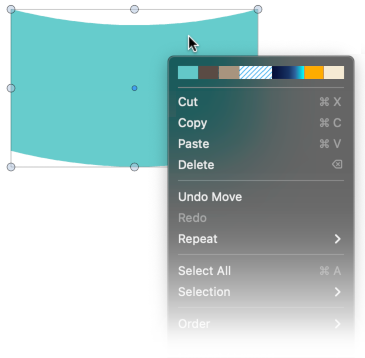
@VectorStyler said in Show the last colours used in the 'color' panel:
@Pat I had a similar feature in the backlog but decided against it.
The problem is that it is difficult to know what the last color used is.
Sometimes a color is selected with multiple clicks until a desired result is reached. and in this case there can be several "last" colors.When the user does something else — transforms the object, selects another one, switches to
a different tool, picks a command from a menu or clicks a button/checkbox, etc — you can use
the last color adjustment before that as the final color to be added to the Recent Colors list.Unless detecting all that is the difficult part?
-
@b77 said in Show the last colours used in the 'color' panel:
Maybe have it in the right-click menu — colors, gradients and patterns?
I'm not sure with that, think I'm more on the palette side
maybe not directly the right click menu,
but something that could appear below the cursor?
-
@Subpath Make it appear below the cursor when doing/pressing what?
-
@b77 said in Show the last colours used in the 'color' panel:
@Subpath Make it appear below the cursor when doing/pressing what?
good question

but i dont know
a key i guess ?i was am thinking of something that appears separat
because if it is in the right click menu it may appear
no matter if you want/need it or not
and it look a bit cramped in my eyes
-
@Subpath Here's an example...
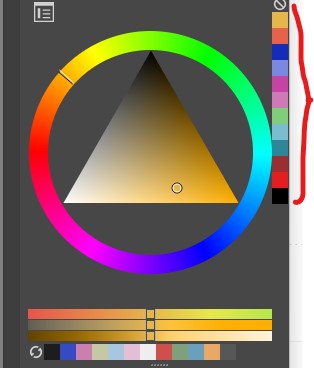
this would be very useful in VS if available in each sub-panel because so far the color picker doesn't allow saving a colour from the artboard graphics.
-
@Pat
would choose something small
like in this direction
