Set and Save customized view locations in the navigator panel
-
I noticed this handy feature in Affinity Designer2 and felt it would be a great addition to the VS navigator panel.
You can save the current zoom and location position inside the navigation panel and recall it at a later time. Using the drop down arrow on the side of the navigation panel, you can choose to record that location and zoom as well as change the name to customize it. Here is a video showing how it works in AffinityHere is the link to a video on youtube explaining how it works
This would be a helpful feature in the navigation panel and would increase the use I would have for it in my daily work.
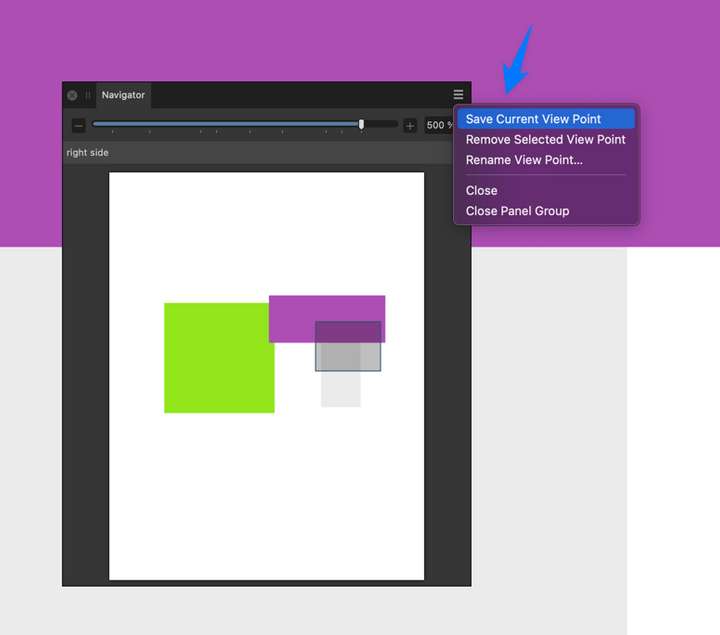
-
@Boldline It is in the backlog for 1.2

-
Coreldraw has a panel for this
and of course a navigator too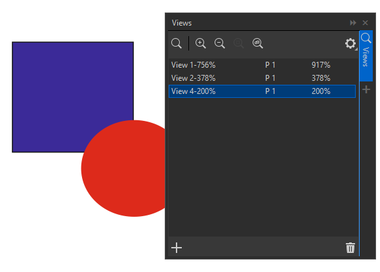
-
@Subpath cool! Illustrator might also have it but I wouldn't know since I stopped buying it at Cs6. I like the way Affinity tucks the saved viewpoints away and you can click to get a dropdown of others