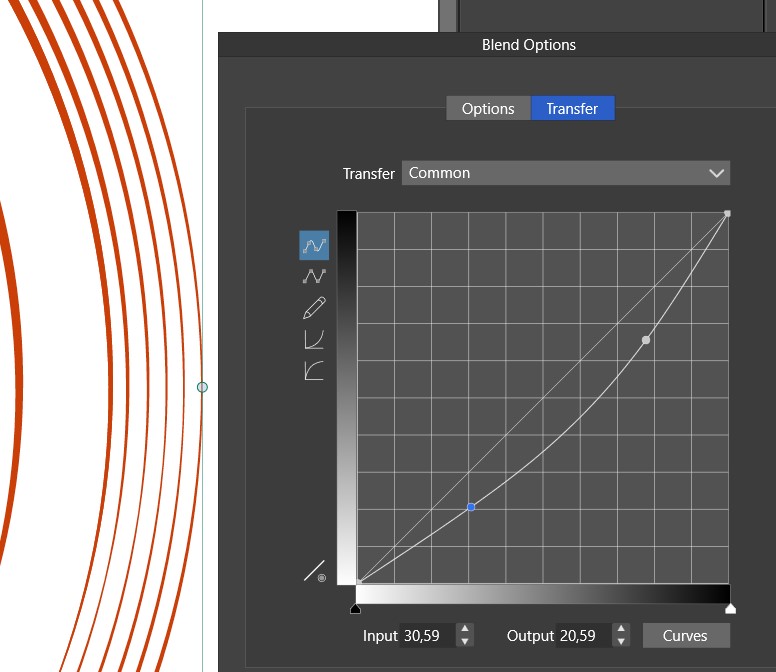Blending & alignment of objects
-
I made a blend between 2 circles and it seems the blended objects are not equidistant (why? probably because the stroke is not uniforme?):

using the Blend options can help but no way to know whether they are equidistant...
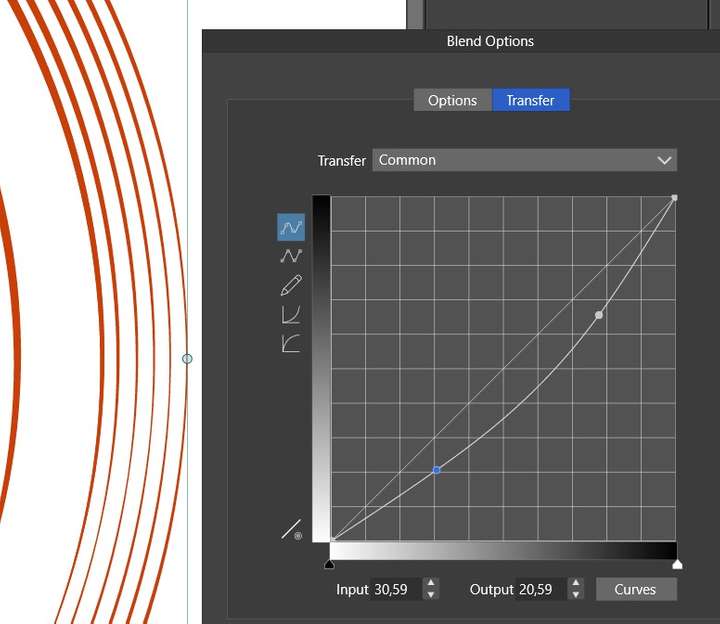
If this is considered as fine, is there a way to save the blend options transfert somehow to always use the sames parameters without writing the values somewhere? I don't see a way... Thanks
PS: I can't manage with the alignment panel either
-
@Pat Blend option presets and styles are missing from 1.1 (probably by mistake).
These will be included in 1.2, and I will also add a separate transfer function preset for reuse.About the blend gaps: individual object curves should be equidistant, but these are the spines of the stroke.
I see here that the strokes are of variable width, in which case the gap between the stroke margins cannot be equidistant. -
@VectorStyler Nice to know, looking forward to v1.2