When resetting stroke with stroke width adjustments, should it retain other attributes?
-
I have a blue colored stroke that I applied some custom widths to and then opened the stroke width panel to access the option to reset the stroke to the default normal width. After clicking the button, the stroke converted to a straight path again but also changed color to default black. I was not expecting it to do the latter.
It seems the reset is a hard reset. I can understand this and appreciate the option, but at the same time, I also want it to be able to retain the color it already had, etc.
It's not a major deal and I'm not sure if its better to have to do one or the other. I'm just bringing it up for now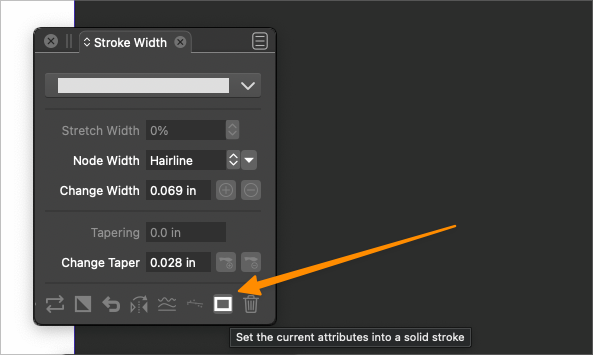
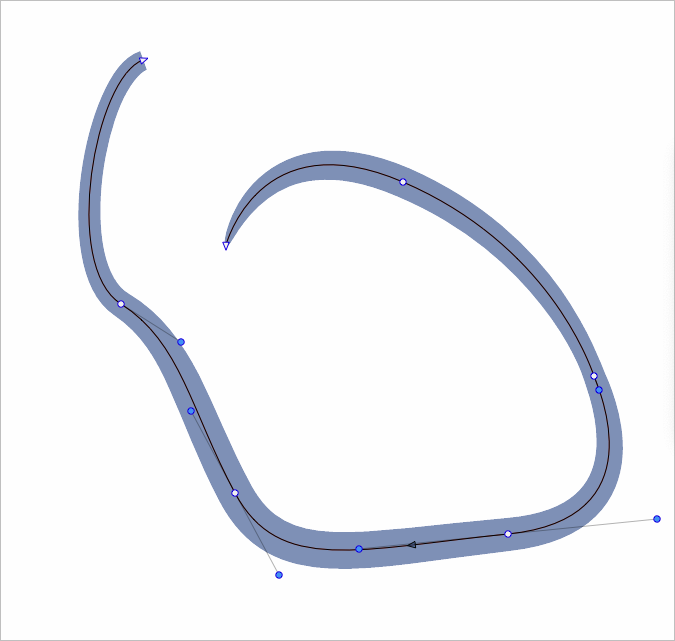
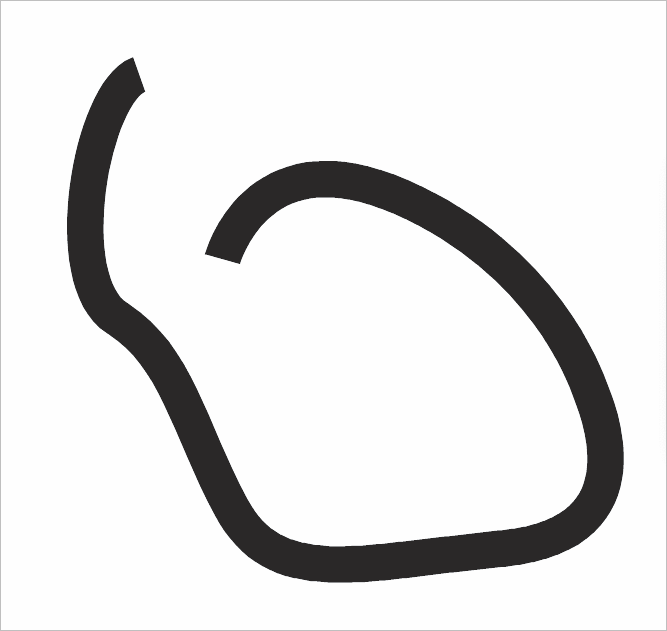
-
@Boldline 'Reset Width' and 'Reset All' would be good?
-
@b77 probably. It's always hard to know when to add more options and when we add too much
-
@b77 said in When resetting stroke with stroke width adjustments, should it retain other attributes?:
@Boldline 'Reset Width' and 'Reset All' would be good?
It should only reset the Stroke width in my Opinion
and nothing else. Because its the Stroke Width Panel. -
@Subpath I agree, but somewhere else (in the Stroke panel?) a 'Reset All' button wouldn't hurt.
-
Looking back, I had requested the "reset to default" be added to the stroke width panel a couple years ago on this thread. it had already existed on the stroke panel prior to that.
It makes sense to me that the stroke width panel would have an option to simply remove the custom width effect and not all attributes. If there's room, "Reset Width' and 'Reset All' would be good also
-
@b77 said in When resetting stroke with stroke width adjustments, should it retain other attributes?:
I agree, but somewhere else (in the Stroke panel?) a 'Reset All' button wouldn't hurt.
maybe in the Panel Menu ?
-
@Subpath Sorry, which is the panel menu?
-
@b77 said in When resetting stroke with stroke width adjustments, should it retain other attributes?:
@Subpath Sorry, which is the panel menu?
my bad, i meant the Panel Menu
in the Stroke Width Panel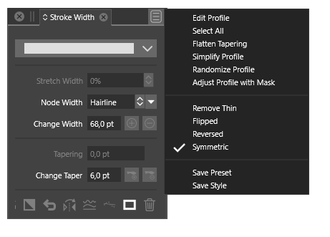
-
@Subpath Got it.
