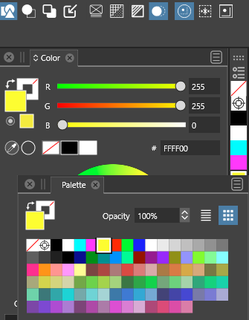Default palette seems to be missing reg black and "no color" swatches
-
I noticed because I was not using a custom palette as my default, that the current default palette in VS seems to be missing the "no color" and the reg black swatches. could those be added back in?
-
-
@Subpath ok that's good - I wonder what the issue is here. I'll play around with it a little more and see if I can refresh things and get it to fix itself.
-
If I open up the default "color palette" it is showing correctly. Maybe I had something else opening as "palette" that was missing those options
-
@Boldline said in Default palette seems to be missing reg black and "no color" swatches:
If I open up the default "color palette" it is showing correctly. Maybe I had something else opening as "palette" that was missing those options
The "Palette" mode shows the current document palette, not the default palette.
You have to create a new document with a Default RGB/CMYK palette to show the actual default.