Clipping within text ?
-
@VectorStyler yes, this way it works but the text can't be edited.
However, this is anyway weird : the design should be under the former letter forms
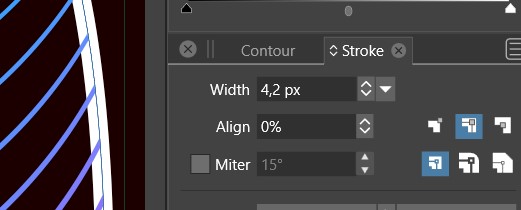
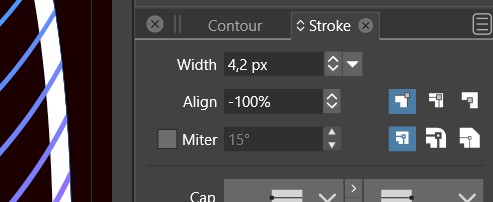
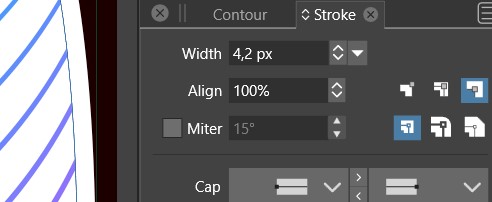
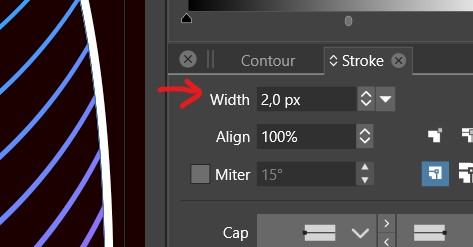
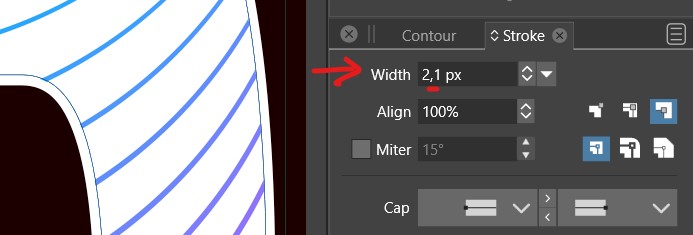
-
@Pat The order between the content and the stroke can be changed in the Appearance panel using drag and drop of the Group and Stroke items.
The second approach (with the object role and Shape style) will leave the text editable.
-
@VectorStyler Right but I was surprised to get such a difference with a change of 0.1 px.
I have to figure out what is the second approach
-
@Pat said in Clipping within text ?:
Right but I was surprised to get such a difference with a change of 0.1 px.
I will test this.
-
@VectorStyler said in Clipping within text ?:
@Pat > The second approach (with the object role and Shape style) will leave the text editable.
It doesn't work as expected I guess:
before
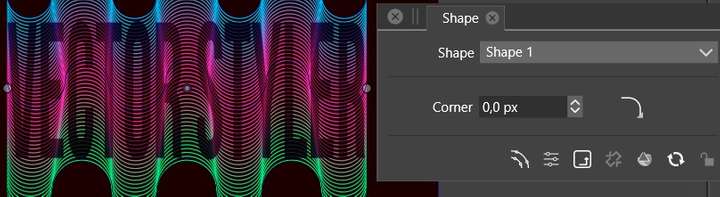
after
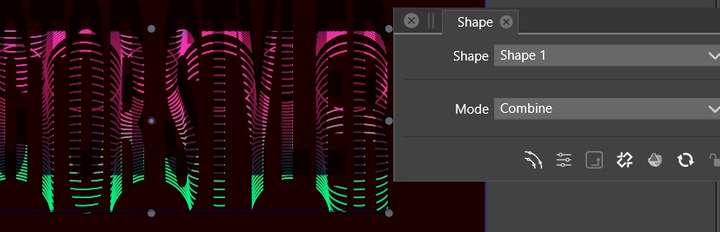
or
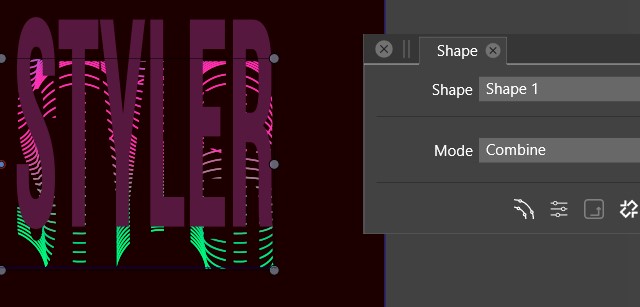
-
@VectorStyler the easiest would be to (be able to) clip the design into the text

-
@VectorStyler VS crashes when I changed the "mode" through the shape panel. I've sent you two crash reports.
I'll send you the file.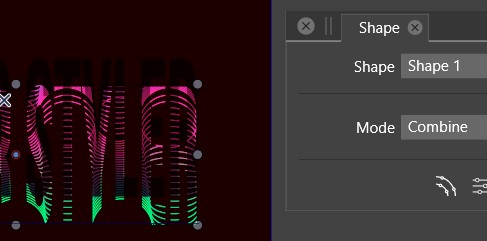
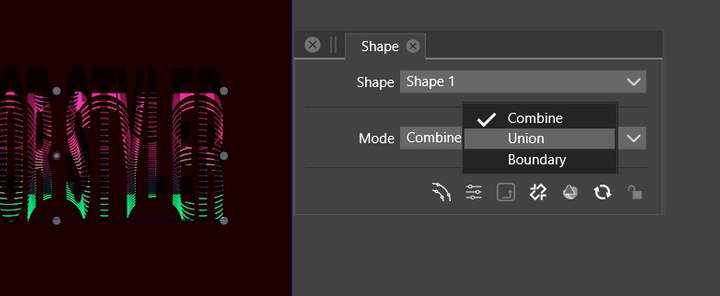
-
@VectorStyler said in Clipping within text ?:
@Pat The second approach (with the object role and Shape style) will leave the text editable.
Is there a way to undo that later other than going back through the history panel ? Thanks

-
@Pat I will try to replicate the shape mode crash. Was this with the clipped blend in the example emailed earlier?
The blend clipping in the text contained a bug (in the blend calculation, when clipped). This is fixed now and the fix will be in the next build (sometime this week).
-
@VectorStyler Yes, I think so.
Thanks for the fix & the next release
-
@Pat Regarding the text clipping of blend object, these is fixed in the new build, but with one caveat. It might be required to enable the Object -> Content -> Winding Fill for the text object (that is used for clipping) to achieve the desired goal. Some font outlines contain overlapping "holes".
Another solution is to enable the Character panel -> panel menu -> Normalize Glyph for the text. This is also needed for most of the variable fonts that rely on overlapping shapes to create configurable glyphs.
-
@VectorStyler Thanks, duly noted

To recall what to do in the future , I'll will save the post