Simple Rotate Question
-
@Igull Shift-rotate basically jumps to 45° fixed quarters/divisions (horizontal, vertical and
diagonal), not to 12° (or whatever the current rotation angle is) +/- 45°.I also suggested that this is a behavior that could be a (non-default) option in Preferences.
-
@Igull said in Simple Rotate Question:
If you create a line, then use the collider tool tool to lock it to another object's angle - then attempt to rotate it using the shift key, it doesn't rotate it through 45/90.
Yes, in this case it changes the existing rotation angle to 90 degrees.
A Convert to Curves will flatten the current rotation into the line.
-
@b77 said in Simple Rotate Question:
I also suggested that this is a behavior that could be a (non-default) option in Preferences.
Yes, for me, that would be a better option - or even an added modifier - cmd+shift say ??
Neil
-
@b77 said in Simple Rotate Question:
I also suggested that this is a behavior that could be a (non-default) option in Preferences.
Added this to the backlog.
-
@Igull If I'm not misunderstanding something, in version 1.1.080
enabling 'Relative Angle Constrain' in Prefs > Editing Options 1
does what you (and me) asked for.
-
@b77 said in Simple Rotate Question:
@Igull If I'm not misunderstanding something, in version 1.1.080
enabling 'Relative Angle Constrain' in Prefs > Editing Options 1
does what you (and me) asked for.Yes, it does :-). Works fine too !
However, wouldn't it have been better to just have a modifier key - say cmd+shift (or ctrl+shift for the winfolks) to do relative constrain or just shift to force it to orthogonal ? Having an option in prefs (Settings ??) seems a bit clunky ??
Just my thought.
Neil
-
@Igull said in Simple Rotate Question:
wouldn't it have been better to just have a modifier key
We are a bit overloaded with modifier keys already

-
@Igull said in Simple Rotate Question:
Yes, it does :-). Works fine too !
However, wouldn't it have been better to just have a modifier key…
I would just prefer the 'relative' option to be on by default.
@Igull You are doing technical drawings, IIRC.
How many times do you need the fixed step rotation instead
of the relative?
-
@b77 said in Simple Rotate Question:
How many times do you need the fixed step rotation instead
of the relative?TBH, that's probably laziness on my part, but having both options available via a modifier key would save me having to use the collision tool to force the object back to orthogonal then use the rotate option - so, simply holding (say) the command key down would be relative - without, would force the object back to orthogonal.
If it's a binary situation on modifier keys (surely a person can never have sufficient modifier keys LOL), then yes, having relative on by default is probably the better option.
I fully realise that having more modifiers is creating a stick for Csaba's back, but it makes the delight of using and modifying VS such a great experience - once you have nailed down your own preferences and saved them, what a HUGE time saver it is. I do find myself going back to tweak my settings and improving the experience even more.
May the fourth be with you

Neil
-
@Igull Yes, a modifier for this would be nice. I don't consider it laziness, it's a fast workflow.
But in my mind Cmd is connected to editing, not transforming an object.
And it doesn't have a direct equivalent on Windows keyboards.@VectorStyler Could Ctrl-Shift for orthogonal rotation work on both Mac and Win?
Btw…
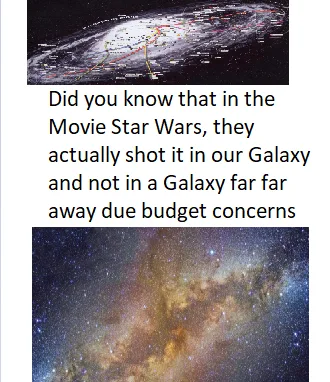
May the 4th be with you.

-
@b77 said in Simple Rotate Question:
Could Ctrl-Shift for orthogonal rotation work on both Mac and Win
Added this to the backlog, I will check if this is possible.
-
@VectorStyler said in Simple Rotate Question:
@b77 said in Simple Rotate Question:
Could Ctrl-Shift for orthogonal rotation work on both Mac and Win
Added this to the backlog, I will check if this is possible.
Still prefer command on Mac, could use ctrl on PC 'though. Ctrl has never been anything other than contextual on mac - it's also far far away in another galaxy - right on the edge of all the keyboards

Neil
-

