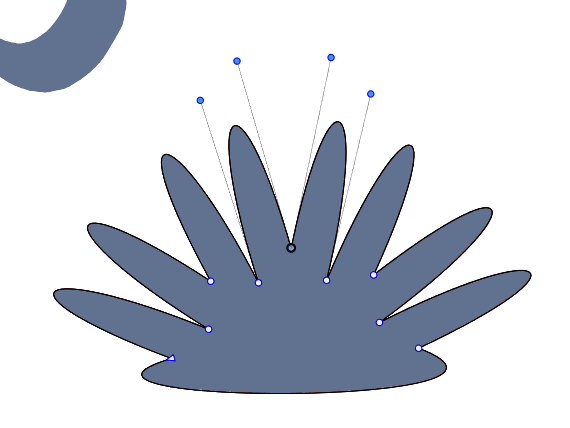Why does this shape lose integrity?
-
https://recordit.co/LCHInadB5C
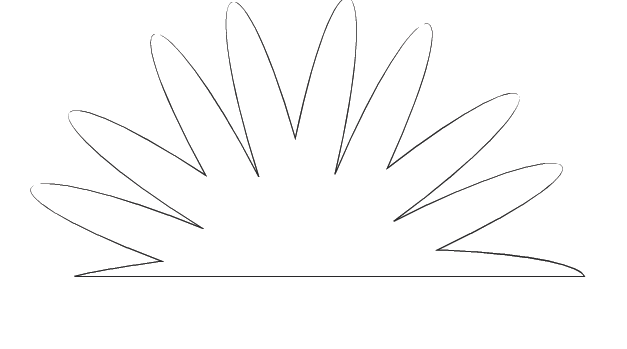
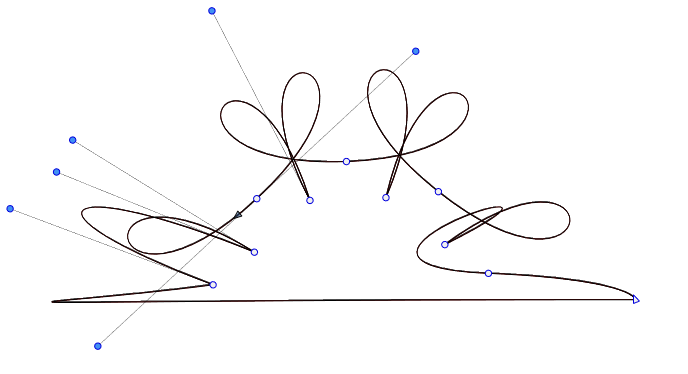
I made this as a variant from the pucker effect question, using an ellipse > effect: distortion > spikes and played a bit with the shape effects. Then converted to curves.
- I tried to just delete the bottom half by selecting nodes: the shape lost integrity
- Then I did a boolean exclude with a rectangle as top element, that looked better - but any node manipulation makes the shape lose integrity.
There are no shape effects on the object, it is a curve. Just wondering what is happening here.
-
@syllie I think the bug here is in the spikes effect. It leaves the nodes with the "smooth" flag, but they are should cusp now.
Just select all the nodes and set the Cusp node mode, before deletion.
-
@VectorStyler Thanks - that indeed seems to be it.
-
@syllie Trying to replicate this issue with the spikes effect, but here the nodes are cusp by default.
Would it be possible to send me an example where the shape loses integrity?
-
@VectorStyler At the time I was just playing with the functionality and I posted it as question as it did not even occur to me it was unexpected behaviour. As such, I did not keep the original shape that I worked with to create my variation. I must have hit some extreme or applied an effect twice perhaps, as you can see in the shape, the petals are sort of heart shaped (indents are alternating). I do not even have a clue how to replicate the base shape. I did play a bit with the functions option too (S-Curve, Hanning, Sphere, Pinch). Not sure if this is worth pursuing. I now know that my nodes were not cusp, and I know how to correct this issue if it occurs.