Any way to move 2 selected anchor points in opposite direction?
-
Example:
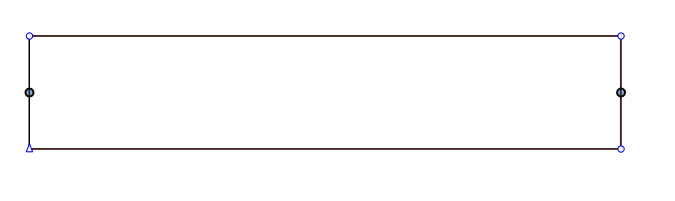
In Inkscape I would just press Ctrl+> or Ctrl+< to walk the nodes towards or away from each other resulting in something like this

Any VS way of doing this?
-
open the tranform panel
Panels > Transformselect your (both) nodes
and change the Value in the width
or the scale field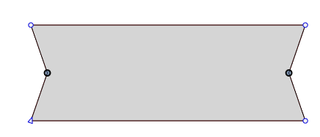
-
@Subpath Thanks that is a nice way of solving it. Had not thought to use the transform panel for between-nodes operations (rather than on a full object) and this opens the door for more tricks. Step wise interactive change would have been nice but I can live with this!
-
@syllie
• select the nodes;
• switch to the Select/Transform tool (V) and…
• Ctrl-drag to scale them by their bounding box.
-
@syllie said in Any way to move 2 selected anchor points in opposite direction?:
this opens the door for more tricks
your welcome
because of Tricks

here is another one
-
@b77 Thank you, this feels a bit counter intuitive, and I actually was wondering why the bounding box changed when switching between Node Tool and Select tool, but now I see that it changes context to selected nodes only. Very nifty!
-
@syllie said in Any way to move 2 selected anchor points in opposite direction?:
Step wise interactive change would have been nice
Moving node/s a defined step is possible.
You can change the value in the "... edit the movement by keyboard" field.
When moving node/s with the arrow keys.Multiplier keys work also in the Transform panel.
When I change a value with the mouse scroll wheel in the transform panel.
Only with the mouse wheel the value changes by 1.
Holding down the shift key changes the value by 10 units.
If you use the Ctrl (win) key, the node will change in a fraction of 1.It is also possible to use the arrow keys in a value field
"up" increases a value, "down" decreases it.
-
@syllie said in Any way to move 2 selected anchor points in opposite direction?:
Step wise interactive change would have been nice
I added this to the feature request backlog.