Adding the ability to create sub-folders for custom shapes
-
I wanted to see about adding more organization for shape presets and styles by allowing the user to create a custom shape folder and be able to add new custom shapes there because the list of preset shapes could potentially get long.
Perhaps the subfolders could be created using the shape panel and accessed by either the shape panel or the contextual menu?
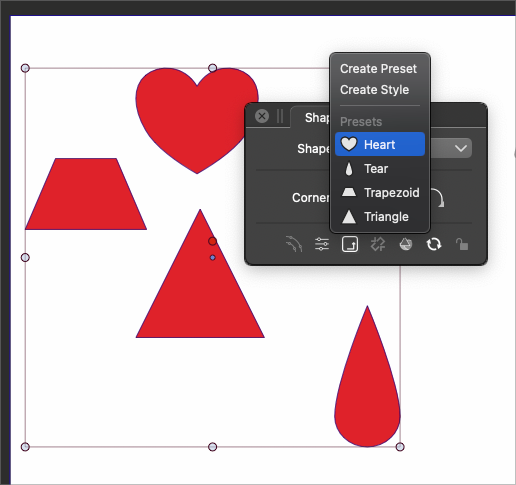
-
@Boldline You can select multiple symbol presets from the Presets panel and
use 'Group Selected…' from the panel's menu to place them into a folder.
-
@b77 thanks - I was thinking of the shapes panel as the "central hub" for organizing folders and the like. The presets folder is actually more like a collection of all presets used in VS.
Maybe I am just going to need to train myself to think that way because my natural inclination was to organize in the shape panel
-
@Boldline Oh, you meant shape presets…

But anyway, these operations (grouping, renaming…) can be done in the Presets panel.
-
@b77 said in Adding the ability to create sub-folders for custom shapes:
@Boldline Oh, you meant shape presets…

But anyway, these operations (grouping, renaming…) can be done in the Presets panel.
yes, SHAPE presets

-
…or in the Preset Manager (see the Styles menu).

-
To be honest, I haven't really explored the possibilities
VS offers for Shape Presets. What I have read about it
so far did not attract me that much.One way I like it is the way the "Concepts" app (Ipad)
handles this. Where you can easily create your library
and have it by your side if you need it.Transposed to VS, my idea goes in the direction of a Panel.
Similar to the Symbol Panel. Where you could put your shapes
in and out if you want them.Here a Pic from the Concept Shape library:

-
@Subpath I like the options to save and re-use customized shapes in Vectorstyler and I'm beginning to understand better the hierarchy and focus of presets>shape. I was reading in the VS manual more about the topic and the first two lines stood out to me; "In a VectorStyler document, the shape of objects can be modified, edited, replaced, reused and styled, at any moment of the creation of an illustration. The shape of an object is an attribute of the object (just like color, or outline style)."
It opens my eyes to more possibilities in how I can utilize the shape aspect of vectors in my work.
I understand your suggestion about imitating the concept shape library. That reminds me of the options Affinity makes available from the pullout tab in their toolbox. I included a screenshot below.
This topic was covered last year on the forum@VectorStyler had shared, "But those shapes in the attached screenshot are parametric (live), they have some option that can be dynamically adjusted by the user. This would require code, but it is not technically difficult to do. A set of new shapes might be added, but only after 1.2"
I don't think every shape offered in Affinity or Concepts is necessary as a dedicated shape in the toolbox in VS, but it will be great to be able to add parametric abilities through scripting eventually

-
Will have a look at the manual regarding this.
What I miss is a kind of a simple and easy to use User Shape library Panel in VS.
Where i could put shapes in and out (drag and drop) without the
need of to give them Names or define a Style.Don't get me wrong, found names and styles useful
and I appreciate having them.But just a simple library would fit my needs in many cases.
Affinitiy Designers "Assets" Panel is an Example.
Well, it has no drag and drop, "curios" if you aks me
you add a Shape/Asset by select them and choose
"add by selection"The Concepts Shape Library works similar to
Affinity Designer Asset Panel.Here a Image of Designers Asset panel
