How to turn off default grid on new projects
-
When I start a new document, the grid is on by default. I don't know where specifically in the file setup I need to go to turn it off by default again. I am not sure what I did that changed my default settings to turn the grid on. I go into the "new document settings" and can turn off the grid color and such, but that does not stop the grid from being active the next time I create a document. Is there another setting somewhere I am missing? thanks
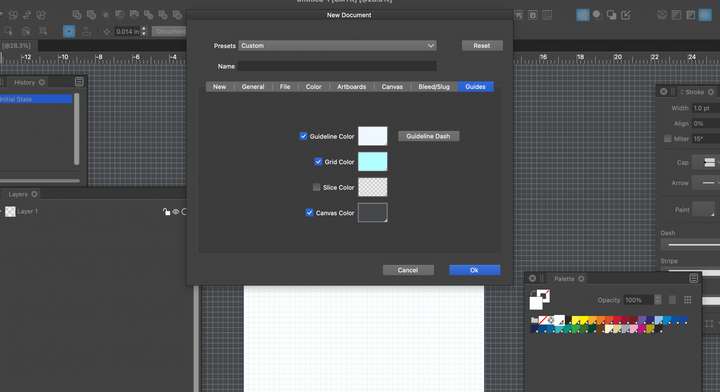
-
@Boldline That document settings changes the grid color only.
Currently, the grid visibility is not persistent to the next new document, but it has been in the past.
Which means, that a visible Grid mode is stored in the settings.xml files and it is always on.
The only way to turn it off for default is to start with the new settings file (or remove from an existing one, but there is no UI for that).