One Day Experience
-
Easy to use for a day and overall very powerful, this is the most powerful vector graphics software on the market today. However, there are many things it doesn't do well.
- you can't preview the graphics in the file by opening it. 2. some scenes have delays and lags. 3. i am Chinese and there is no Chinese support. 4. can't see the width and height of the object or i didn't find it~~ 5. multi-page scenes, the size that appears on the added page is not the width and height of the first page. And can not quickly select the required page size. 6. transform clone by ALT key, often fails, and bugs. 7. left toolbar icon often appears two glowing icons, the function will fail. 8. Some function do not know how to use, no text tips.9.There are also functions that do not support shortcuts
-
@monsterfox said in One Day Experience:
Thanks for the feedback, and Welcome to VectorStyler.
- you can't preview the graphics in the file by opening it.
Not clear how to replicate this. Is it opened in VectorStyler?
For now, there is no other way to "preview" VectorStyler files, than opening it in VectorStyler.- some scenes have delays and lags.
This might happen with some image effects (or a lots of effects).
It should not happen with pure vectors, neither with shape effects.
If you can send an example file to csraba at vectorstyler.com then I will try to replicate and fix the issue.- i am Chinese and there is no Chinese support.
Yes, there is no translation of the UI (or the documentation) to any other language at this time.
But there is support for Chinese (and Japanese) typography, by enabling East-Asian Options in Preferences (search box at the top-left corner).- can't see the width and height of the object or i didn't find it
These should be shown in the Transform panel (Panels -> Transform).
- multi-page scenes, the size that appears on the added page is not the width and height of the first page. And can not quickly select the required page size.
This depends on how the page was added. The Page tool (second tool from bottom in the toolbox), can be used to adjust the size of the pages. And the Canvas -> Artboard Options will edit the options (including size) of the current artboard.
When adding pages with the Canvas -> Create Artboard, the default page size will be the one specified in Document Setup.- transform clone by ALT key, often fails, and bugs.
Tried to replicate this, but seems to be working here. These are the steps that I tried:
- created a Clone (Edit -> Clone) of an object.
- selected the clone and scaled / rotated / skewed holding the Alt key.
- result: the clone was duplicated (to another clone), and clone link was kept (modifying the color of the original modified both the clone and the duplicate of the clone).
- left toolbar icon often appears two glowing icons, the function will fail.
Can you make a screenshot of this. Not clear what it refers to.
- Some function do not know how to use, no text tips.
Send a screenshot of these buttons, if tooltips are missing it is an errors.
9.There are also functions that do not support shortcuts
Shortcuts can be customized with View -> Customize -> Keyboard Shortcuts on Windows and VectorStyler->Keyboard Shortcuts on Mac.
What functions you find that should have a shortcut by default?
-
@VectorStyler said in One Day Experience:
Not clear how to replicate this. Is it opened in VectorStyler?
For now, there is no other way to "preview" VectorStyler files, than opening it in VectorStyler.Question 1
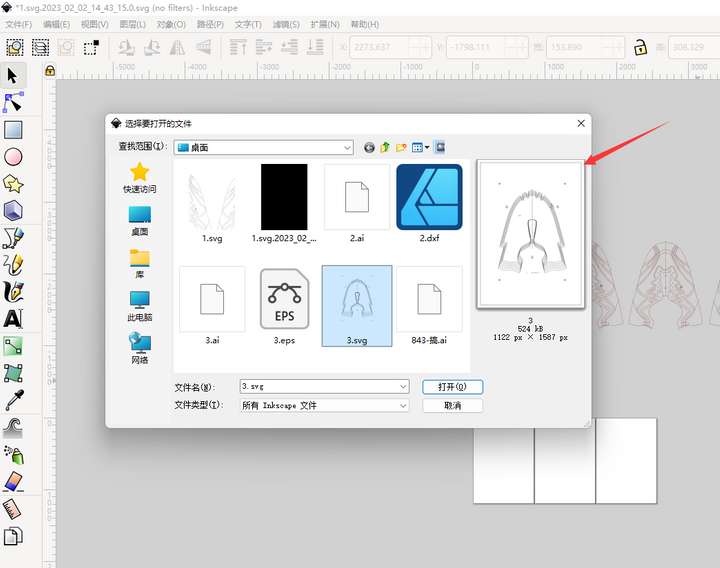
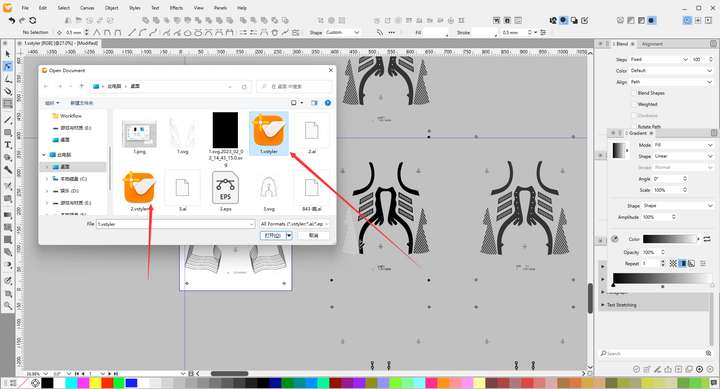
Question 7
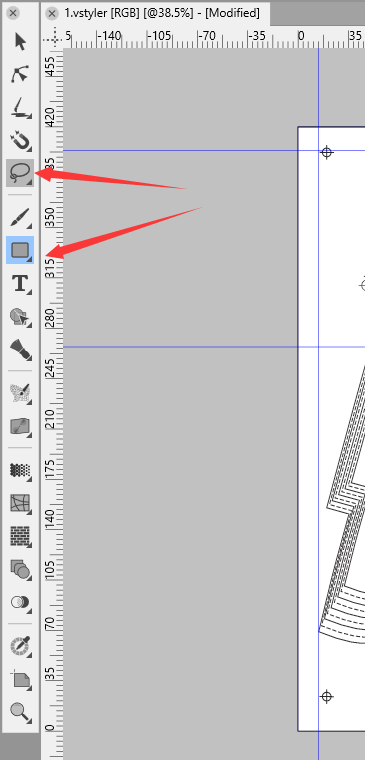
Question 9
I started to experience Inkscape in December and although it is not as powerful as VectorStyler, the features that are available in it basically support custom shortcuts, and the custom shortcuts are more than 85% inclusive, as everyone works in different environments and often uses different features, and if a software is to satisfy most people, it should have this level of inclusiveness. I hope VectorStyler becomes more powerful.
-
@monsterfox Got it!
About Question 1
Yes, this is not yet supported in VectorStyler, neither on Windows nor on Mac.
It is in the backlog, will be done sometime later.About Question 7
This is actually a feature. The Lasso tool is a selection mode not a separate tool.
This allows for example to have the Lasso tool active while using the Node editor tool so a lasso can be used for selection.About Question 9
VectorStyler also supports custom shortcuts.
-
@VectorStyler said in One Day Experience:
Yes, there is no translation of the UI (or the documentation) to any other language at this time.
I know we have VS forum members from different countries and several languages. Is there a way to allow members who are willing to contribute to creating a UI in their native language to fill in a form that would populate the UI ? I'm not sure how that all works but figured it was worth bringing up
-
@VectorStyler Look back at history, regarding question 1, this is a very important function. VS is a very powerful software. When I completely use VS as the mainstream work software in the future, there will be a lot of daily work documents. It will be very difficult to find files without a preview graphic window. Although I am looking forward to the emergence of the multilingual function, the function of the preview window should have a higher priority. Hope for reference.