Object Style Preset
-
There is an issue in applying Object Style Preset which I created yesterday. After applying it is just a black object.
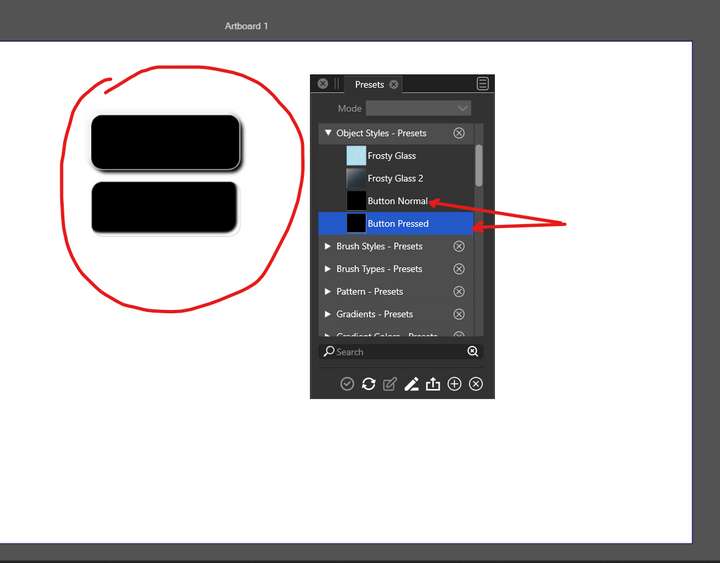
-
@Jayanta-Das Was the style created from the example on the top?
Send me a file with that and also the preset if possible.
Presets can be saved to a file with the Presets panel menu -> Save As command (will be an elementstyle.preset file).
-
@VectorStyler The preset was created yesterday, after creating I tested once it was ok. Today I applied the style to those 2 rectangle and the result is this.
I sent you the file and the preset.
-
@Jayanta-Das Got it! I will try to replicate this and fix it ASAP.
-
@Jayanta-Das It looks like the fill opacity is set to zero. In the Appearance panel, open the Fill item and adjust the Opacity value to something larger.
The reason for this being zero might be an other bug.
Was the opacity in the original object adjusted after saving the preset?
-
@VectorStyler Yes its fill was set to zero, thats the effect I wanted. As I said after saving as preset I had tested the preset by applying to other shape and it was working ok.