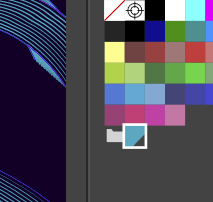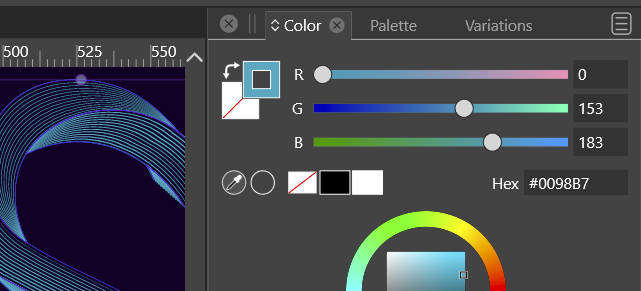Why can't I permanently change the colour panel to "RGB sliders"?
-
So far I've tested VS with 'RGB sliders' colour panel. For this object, I've got this colour tint correction:

When I change to RGBsliders, it is fine but as soon as I deselected the object & select it again I always get the tint correction. I don't know what I could have done to explain that.
-
@Pat If the selected color is a global/spot color then the Tint is shown, there is no way around this for now.
I'm open to suggestions.
-
-
@VectorStyler ... and after closing & reopening VS, the colour panel of the 1st object is fine:

Just before, I did undo after applying a gradient to blended objects and I did observe very weird consequences. It could be one of them.
Colour gradient (on blended shapes?) + Undo (Ctrl-Z) --> leads to strange things
-
@Pat Could be some mix up here, I have to replicate this.
-
@VectorStyler I will finish a drawing and I'll send you the file. You can then test colour gradient changes with the "undo" function.