How do I commit to changes made with warp tool and retain stroke attributes?
-
How do I commit to changes made with warp tool and retain stroke attributes? I had a square shape that I warped some using the warp tool in the vertical toolbar. I was trying to commit to those changes and get back the standard stroke with regular nodes, etc... but nothing seems to let me do that unless I expand it and then it becomes a fill
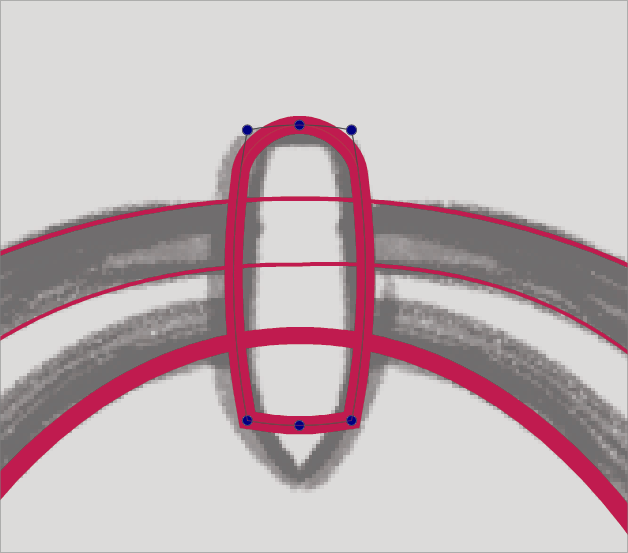
-
@Boldline Since shapes effects are "live", the node tool will edit the shape effect.
To get back to editing nodes, you need to convert to curves (again).
-
@VectorStyler said in How do I commit to changes made with warp tool and retain stroke attributes?:
To get back to editing nodes, you need to convert to curves (again).
thank you - I found where I got stuck. If the node editing tool is selected and used to select the warped shape, then pressing "convert to curves" will not work - you need to switch to the transform tool and then try "convert to curves" to have success