Mesh - how to...
-
@b77 Thank you for your time
I did precisely follow your excellent video. I get what is expected :
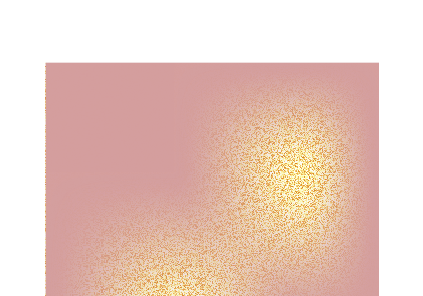
but when I want to modify the colour of the added "Fill", I don't get an uniform colour change.
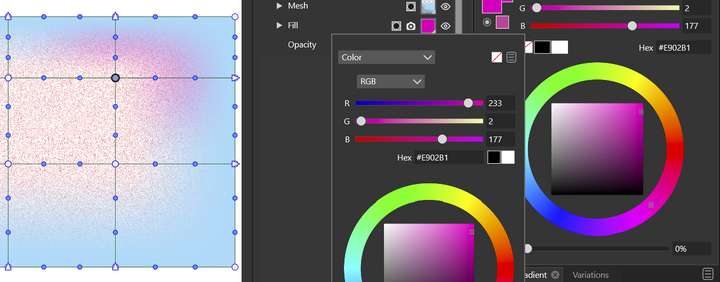
@VectorStyler By design? Shouldn't I expect a general colour change for the fill background by changing the fill colour at the Appearance panel?
Thanks.
-
@PatrickM It's working here as expected.
Maybe one of the control points of the mash has a magenta color?
You can post the file here.
-
@b77 Thanks. This is probably the problem but it seems to me that by changing the colour of the fill via the Appearance panel the whole background colour should change and not just one point of the mesh.
-
@PatrickM The whole fill that is in the background changes when you change it's color, but:
If you changed the opacity of one control point of the mesh (mesh which sits above that fill),
the fill under it is visible only around the location of that control point.Additionally, if that control point has a different color than the rest of the control points and of the fill beneath, AND reduced opacity,
you will see a combination of the point's color (say, magenta) with the color of the fill under
it (blue), around the control point.You can try changing the color of that control point to be the same as the others,
so you won't get unwanted color mixing between it and the fill under.If this doesn't help, you can post the file with the object for any of us to have a look and be able to explain things better.
-
@b77 I think I found the problem : when I want to change the colour of the fill, I have to select the "Transform tool" and not the Mesh tool. Thus, changing the colour of the fill through the Appearance panel seems to depend of the selected tool. Now, it is fine. I'll test later on more complex shape. Thanks for your time

-
@PatrickM

-
@b77 I can confirm this behaviour.
The usual steps bring this :
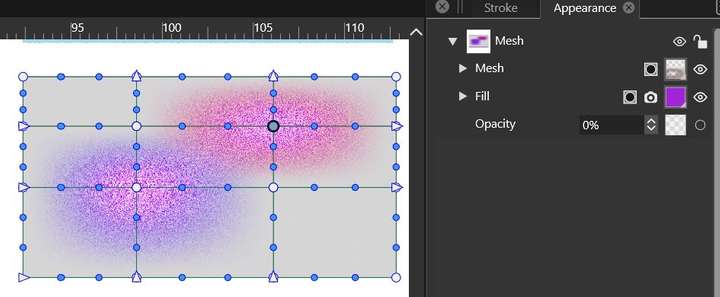
If I modify the "Fill" colour (to green) via the Appearance panel with the "Mesh tool" selected, I get this:
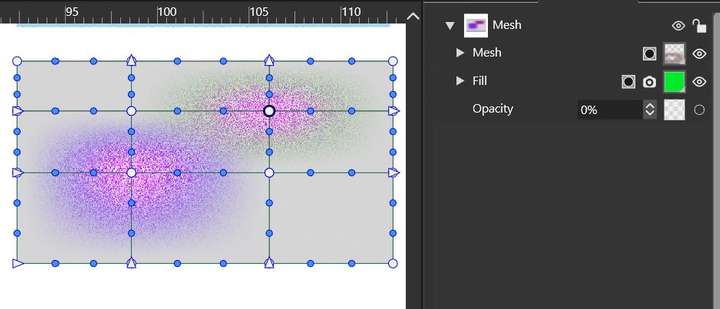
If I modify the "Fill" colour (to green) with the "Transform tool" selected, I get this:
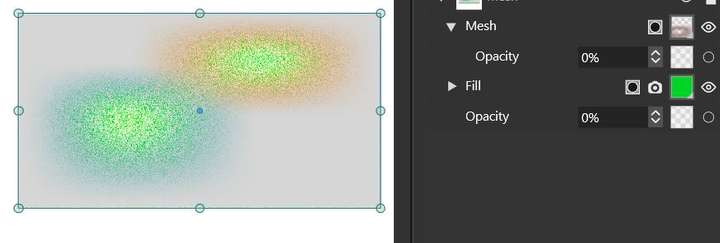
@VectorStyler Is this workflow/feature by design ? I expect that changing the colour of a part of an object (stroke, fill) through the Appearance panel is independent of the selected tool.
Thanks for your time.
-
@PatrickM Could be that a refresh is needed. It should have the same result.
-
@VectorStyler Sorry, I don't understand quite well your reply.
Shouldn't a change made by the Appearance panel be independent of the selected tool?
-
@PatrickM said in Mesh - how to...:
Sorry, I don't understand quite well your reply.
What I meant is that the difference between image 2 and 3 could be caused by a bug.
Shouldn't a change made by the Appearance panel be independent of the selected tool
Yes it is mostly, but in some cases it might affect how the tool is working. But not in this case.