Quick question about grids
-
I looked at the manual quick and didn't see the answer so just posting here. Is there a show/hide grid shortcut?
Or maybe I can make one, I haven't tested that feature (making my own shortcuts) out yet so not sure.ETA: I just figured out how to make my own.

-
I myself do not configure shortcuts in VS
but I'm sure you can give it a shortcut
(you found it Menu > View > Customize > Shortcuts)
(there is also a Grid Panel in Menu > Panels > Editing > Grid
you find some settings from this panel also in "Artboard Options" > Grid)I can only provide two links that might be helpful.
the first link is a sortable shortcut list made from @b77
here the Linkthe second is a tutorial from @Devil-Dinosaur
where he use the Grid Editor for Isometric Design that might also be useful
-
Wow—thanks! Much appreciated.

-
I customized the no selection menu to look like this:
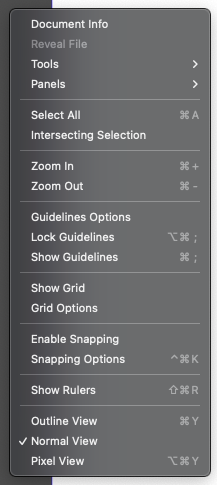

-
@Ingolf
Thanks! I haven't tried to customize menus yet but that opens up new possibilities. Thanks for the video to show how to use them. That's now on my list to try out!
Thanks for the video to show how to use them. That's now on my list to try out!
-
@KT No shortcut in the default configuration.
It is quite easy to add one with the app menu -> Keyboard Shortcuts command(on Windows this can be found in View menu).
-
@VectorStyler
Thanks!