Arrow keys move selection box, not fill
-
When i try to nudge over a selection with the arrow keys, it's moves the selection bounding box, but the actual subject matter remains still. I've tried this several different ways to see if it's a fluke.
The screenshot shows the selection bounding box to the far left of the last shape I had made
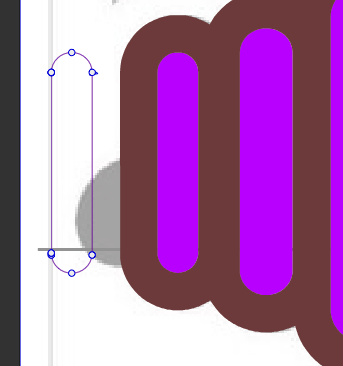
-
If I remember correctly there's a purpose behind this - but it's escaping me and I'm not sure how to just move items with the arrow keys if I want to
-
@Boldline Could not replicate this. Could it be a refresh issue? What happens if you press Command+R.
-
Interesting - when I hit command R - the fill shape once left behind "catches up" with the bounding box
-
@vectoradmin It happened to me also today, and indeed Cmd-R fixes it.
Is it possible to lower the quality of the realtime rendering for the bitmap-based effects to something that feels snappy for each individual machine? Similar to going from 300 dpi to 144 or 72 dpi?
When exporting as bitmap I'll choose 300 dpi when needed, no problem, but when working it looks like the app renders everything at high resolution which I don't really need all the time.
-
@b77 There is a Filter Precision settings in View -> Display -> Display Options -> Images that does something similar.
But this is unrelated to the bug that causes these refresh issues.
-
@vectoradmin Great! I looked for that in the Preferences.
-
@b77 This is separate from preferences. Display Options are saved with the document, so different documents can have their own settings.
-
@vectoradmin Yes, I figured that out, thanks!
