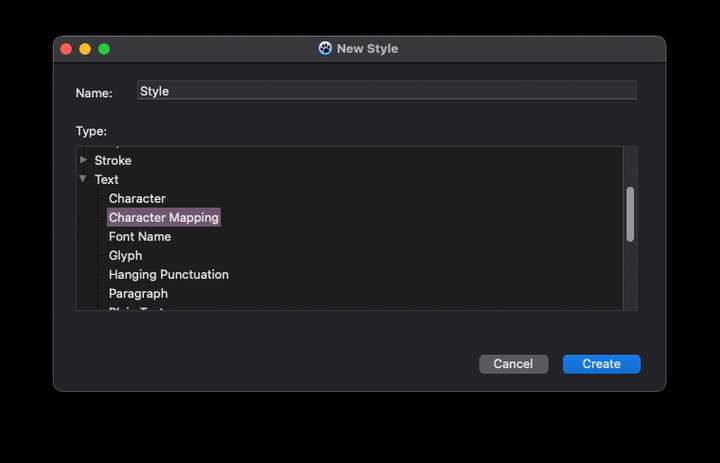Styles issues
-
Found in object, document and canvas styles
Usability
- Edit just edits the colored square representing the style? Customers will expect editing of the style
- If yes: the massive color dialog model used is overkill for this - and confusing
- I would expect this colored square to display essentials from the style (fill, stroke) like we saw in Corel Vector:
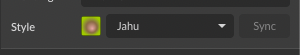
Code bug
- After selecting the color the name of the style is gone

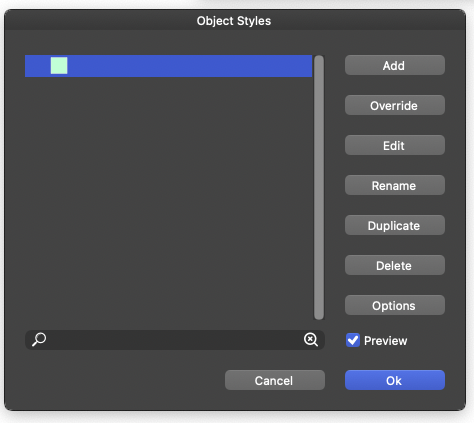
And this... whow

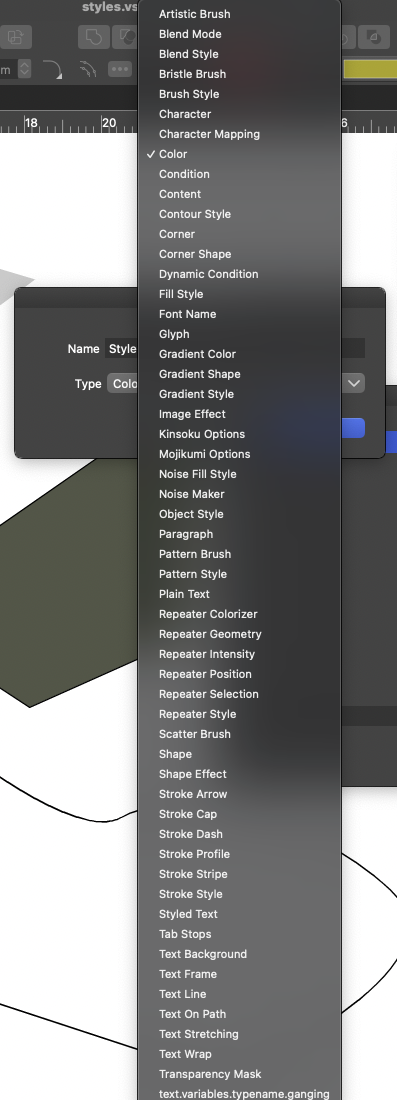
-
-
Use the Styles panel for managing styles.
-
I will try to replicate and fix the color naming issue.
-
that is the list of possible style types, will fix the resource name issue.
-
-
@VectorStyler said in Styles issues:
@Ingolf
3) that is the list of possible style types, will fix the resource name issue.Yes, I know, but it's just way, way too long.
-
Suggestion:
Drop-down lists are only a good choice when the number of items is small.
A different type of control may provide a substantial improvement to usability for a few of these dialog boxes (as would fixing the labels on some of the buttons - "OK" is not "OK" - as it is not a verb, it should not normally be used any more):