Little indicator Sign "°" for Path Sketch Tool to know that a Shape is closed
-
For your Eyes also

It doesnt matter to me which Symbol for this Indicator
would be used. That "+" Sign was just an Example.And two questions
1
Should the small circle at the pencil symbol represent a snap radius.
If this were so you could we adjust this snap radius
(larger/smaller) ?2
A thought of mine was that this circle should maybe only appear
when a shape is about to be closed.
( corelated with the snap radius)
-
@b77 said in Little indicator Sign "+" for Path Sketch Tool to know that a Shape is closed:
adding a sign to its cursor when it gets close to intersecting or self-intersecting
Do not really understand what do you mean with that.
.
.
The Reason for my Request was, when that i draw with Path Sketch Tool
and would like to get a closed Shape, i often missed the Point where the Shape is closed.
Is often a kind of trial and error.So i though of an Indicator as a help.
And as i saw the little Circle on the Pencil Tool
i though a kind of a snap radius (adjustable)
could also be nice
-
@Subpath said in Little indicator Sign "+" for Path Sketch Tool to know that a Shape is closed:
The Reason for my Request was, when that i draw with Path Sketch Tool
and would like to get a closed Shape, i often missed the Point where the Shape is closed.
Is often a kind of trial and error.So i though of an Indicator as a help.
And as i saw the little Circle on the Pencil Tool
i though a kind of a snap radius (adjustable)
could also be niceSo when the path you draw gets real close to the other endpoint, the app should auto-nudge the last node over the other and close the shape?
-
This is how it works in the pen tool in Vecstorstyler. Is it not what you need? With a possible option whether or not it should snap and at what distance?
(The yellow circle indicates my clicks, that is from the GIF software)

-
Is, in my eyes, not comparable with the Pen Tool.
Because when you draw with the Path Sketch or the Pencil tool
you often draw a little faster. So you need a somewhat bigger snap radius.
.
.
@b77
I don't know what speaks against an (adjustable) snap radius.
Made a Pic where the Circle is the double Size of the Circle
used by now, but could also be a little smaller.
So i think an adjust option would be nice.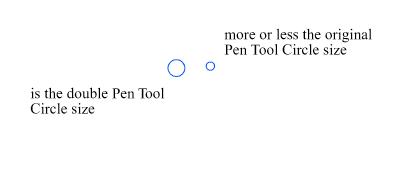
-
@b77 said in Little indicator Sign "+" for Path Sketch Tool to know that a Shape is closed:
So when the path you draw gets real close to the other endpoint, the app should auto-nudge the last node over the other and close the shape?
in principle, yes
this is the extended version of my original idea.Originally I just wanted an indicator that a Shape is closed.
-
@Subpath said in Little indicator Sign "+" for Path Sketch Tool to know that a Shape is closed:
Is, in my eyes, not comparable with the Pen Tool.
Because when you draw with the Path Sketch or the Pencil tool
you often draw a little faster. So you need a somewhat bigger snap radius.
.
.
@b77
I don't know what speaks against an (adjustable) snap radius.
Made a Pic where the Circle is the double Size of the Circle
used by now, but could also be a little smaller.
So i think an adjust option would be nice.I requested it in the pen tool so I understand now and agree. A "Snap when closing" (with better tooltip) and a snap radius setting in a context sensitive toolbar would make perfect sense to me. Even shorter label would be fine.
-
@Subpath Nothing against a 'close' indicator and snap radius either.

It's just that your first screen capture from Xara showed the indicator on the cursor, not on the shape where it should be IMO.
-
@Subpath Btw, the Path Sketch tool allows you to redraw the last stroke if you press Option/Alt.
-
@b77 said in Little indicator Sign "+" for Path Sketch Tool to know that a Shape is closed:
@Subpath Btw, the Path Sketch tool allows you to redraw the last stroke if you press Option/Alt.
interesting, could you tell me a little more in detail
how this work ? Could not figure it out by myself.
-
@Subpath After you draw a stroke and it's not exactly what you want (let's say, it didn't intersect the object you wanted or it didn't self-intersect), hold down Option/Alt and draw it again.
-
-
@b77 said in Little indicator Sign "+" for Path Sketch Tool to know that a Shape is closed:
@Subpath Nothing against a 'close' indicator and snap radius either.

It's just that your first screen capture from Xara showed the indicator on the cursor, not on the shape where it should be IMO.thats also often a fault of Recordit, it doesnt show
often the right positions of shapeswill use my other Gif Recorder "Screen to Gif" more often
(btw a really nice little Tool) but Win only
-
@Subpath Oh… got it.
-
From my playing around with the Path Sketch tool, I am wondering if it really needs an indicator to close - the closed path erases away and an open path creates a fill - usually I am just making sure the path overlaps itself on the side opposite the fill
-
@Boldline said in Little indicator Sign "+" for Path Sketch Tool to know that a Shape is closed:
From my playing around with the Path Sketch tool, I am wondering if it really needs an indicator to close - the closed path erases away and an open path creates a fill - usually I am just making sure the path overlaps itself on the side opposite the fill
Did not know that way, interesting.
So, much fuss about nothing ?In my trials, I had a cases where the Shape
was still open, so I let my request as it is.
-
@Subpath that is what @VectorStyler explained in that old post I linked to in the other thread (unless I misunderstood)
What has been your experience?Part of me would like it to create a fill shape if you start within the fill shape and go out and come back in and create a negative cut if you started outside the shape and went in and came back out. That would seem pretty straightforward to me, but there might be some better methods with the way it is now that I am missing and need to practice and ask more questions about
-
i was thinking the way you close the shape
and came to the conclusion that a Snap Radius
and Indicator is still a useful thing
.
.I often don't really understand the functionality
of the Shape Sketch tool yet either.Sometimes it cuts when I expect the opposite
and vice versa. Will test it a little longer.
-
So, after all the discussion, i am refining my request a bit.
(btw i found the discussion helpful)I would like to say that this is in no way urgent.
If the idea that should be implemented.
Ultimately, it is only an idea that is also based on my personal
preferences. Which some may share and others may not.
.
.My original request was some kind of sign that is displayed
when a shape drawn with the Path Sketch Tool is closed.This could be a small circle. However I would find it better if
the circle only appears when I am in the area of the snap radius.And not that that sign is displayed all the time,
like with the pencil tool.A solution where you give some kind of adjustable snap radius
for these two tools could also be sufficient.And maybe an adjustable snap radius would solve the problem
alone with open shapes without the need for an indicator.
-
@Subpath If the closed path in Path Sketch is primarily used to remove vector fills material - how would it help and not hinder to add that snap ability? The very nature of the tool seems to be quick edits and from what I've found, simple overlapping the path essentially closes the shape completely. It seems even faster than adding a way to snap to the end point to me. Just sharing my thoughts