Standard and advanced New document setup mode
-
@Ingolf said in Standard and advanced New document setup mode:
My main point is one for simple needs and one for advanced needs, visual or not
I don't think it needs to be super complicated and have two versions - simple and complex - If there were a few pre-made templates available by default with the option to add your own and pull in any of the defaults you like, I would think that would suffice. It would be easy for a new person to quickly grab a common template and veteran users could use pull downs to select more complex ones
As time goes on after implementation, I'm sure there will be a number of additional templates created by users that will be made available for others to download from this forum or other places
-
@VectorStyler said in Standard and advanced New document setup mode:
@Ingolf There is a plan to have some sort of visual "template" selection model for new document (as in other apps), in the future (besides the advanced mode).
But it is after 1.2But be careful where you find inspiration. This model from Serif, created and executed by a simpleton, might be just as good as a detailed list in one or two columns. Actually I would prefer a list.
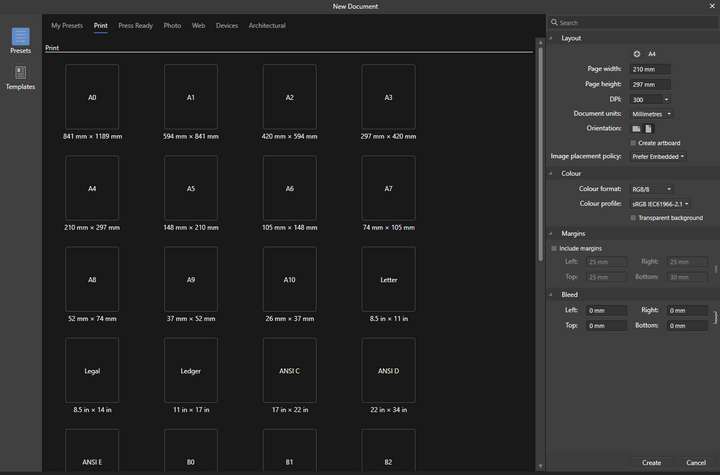
The company - without specialists and with too few resources - has completely missed the benefits of the visual. And it's not even easy to use. The eye has to search long and hard. Search? None.
Corel Vector (before Gravit Designer) uses a more logical visual model, which I don't exactly love myself, but I can actually navigate it easily and quickly, and the symbols are helpful.
It's made for younger designers, and a different type of designer than the VS average user probably, but the team behind it has grasped the concept and even got templates included in a sensible way, without them getting in the way of all those starting from a blank page:
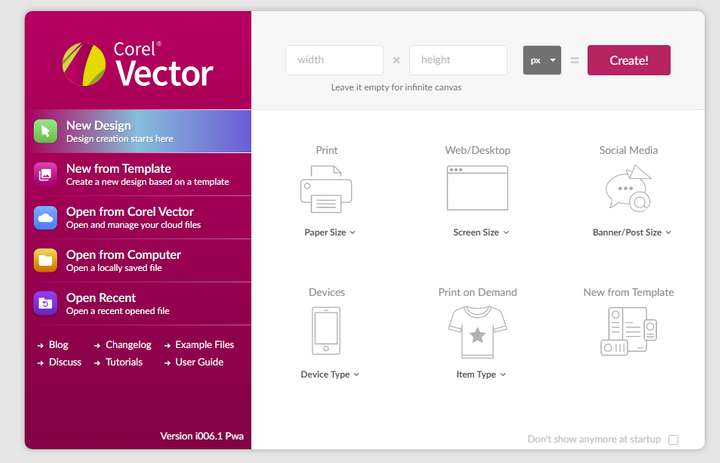

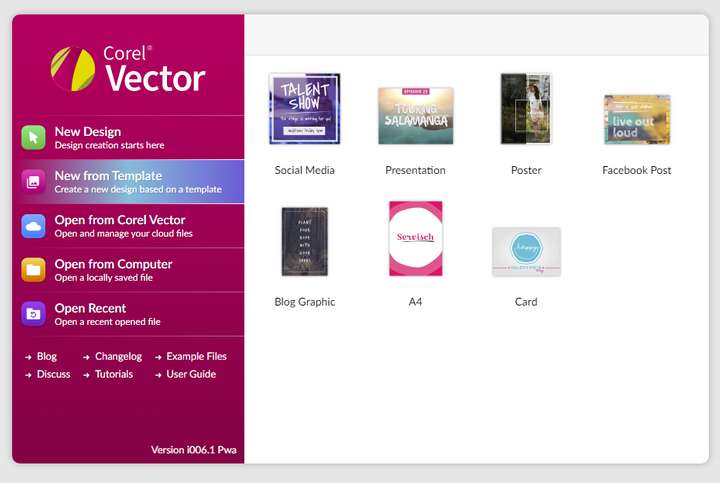
-
@ingolf I agree the affinity approach with the same icon for every option misses an opportunity. At the same time, the Corel example with the visuals looks really tacky and unappealing- unprofessional. I'm sure a happy medium can be achieved
-
@Ingolf said in Standard and advanced New document setup mode:
It's made for younger designers,
Obviously aimed at folks like myself then, I'm only 18 (in my head, the body is more like 53 higher than that
 )
)I don't actually mind this type of arrangement where there is a simpler grouping of document types along with a drop-down list. Again, as long as it's all eminently adjustable and you can add your own - why not. The likes of Apple Pages (among many others) also use this kind of arrangement to good use for everyone. It's well to remember that professionals are only amateurs that get paid for their services

Neil
-
@Ingolf said in Standard and advanced New document setup mode:
This model from Serif, created and executed by a simpleton, might be just as good as a detailed list in one or two columns. Actually I would prefer a list.
Affinity's new document panel works very well for me because I find it simple and logical:
- It lets me pick an output intent from the top menu (print, press-ready, web etc.) and it selects the appropriate color and resolution settings automatically (if press > then CMYK @ 300 dpi.; if web > RGB, 72dpi)
- It lets me pick a preset layout size. It does have a search field, BTW.
- Finally it allows me to customize the settings, if necessary.
Three quick, easy steps.
-
I'm not saying it doesn't work, but it's a quick piece put together in a hurry to have the same functionality as other programs and some form of access to templates. But it is a poor, incomplete and clumsy copy of the more elegant, simple and focused dialog from Adobe:
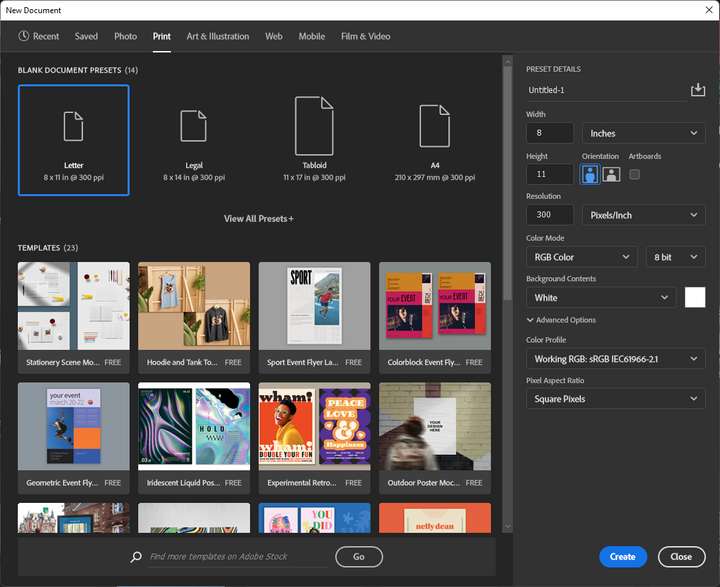
Now that Serif wasn't skilled enough to fill the pane with anything but similar giant icons, they could have provided access to a nice list view as well.
-
@tudor Those are good points about the Affinity document setup model.
Clarifying my earlier comment where I feel they missed the mark is the large repeating rectangle icon for each size - it's the same icon for every size option within each category. that to me just wastes space. the sizing is small in comparison and below the icon
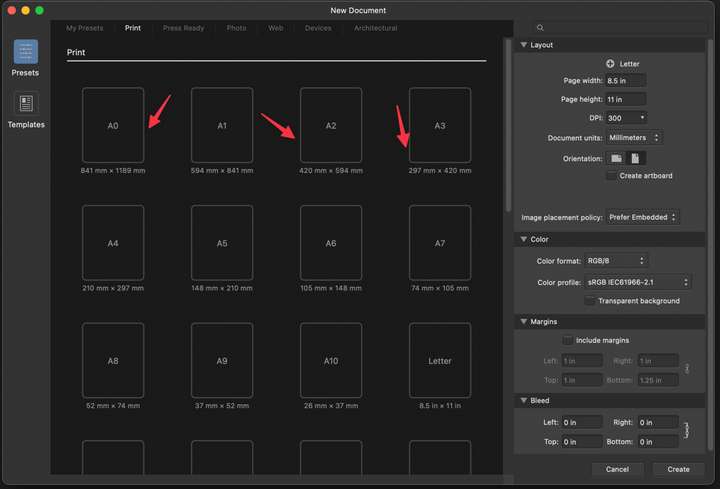
-
Any post that includes a screenshot gets an upvote from me, even if I might disagree with the post.

-
That's so funny that @Ingolf and I were posting on the same topic at the same time with screenshots lol
@b77 so all this time I thought you just really supported my ideas but in reality you just like pretty screen shot pictures?

-
@Boldline Yes, I like big screenshots and I cannot lie.
