Ideas to improve the "Stroke Width Tool" a bit
-
Hi
While experimenting with the Stroke Width Tools,
I had a few ideas on how to improve the
"Stroke Width Tool" specifically.I noticed that with the other 3 Width Tools,
the size of these Tools can be changed
with the UP- and DOWN-Keys.The idea was, that we could use the UP and DOWN
and the LEFT and RIGHT Keys on the "Stroke Width Tool"
for finer control.Up- and Down-Key for width control
and Left and Right Key for moving a Width Node
along a Curve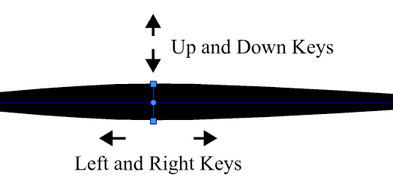
.
.
I also thought of a small size Info for seeing the
actually Width of a Node, (with live update of course)
as you can see on this picture.
I am a little unsure if that might be too much ?
But i mentioned it here anyway.
(I know we see the Size also in the Stroke Width Panel
but i think the Ideas here would be a little more direct)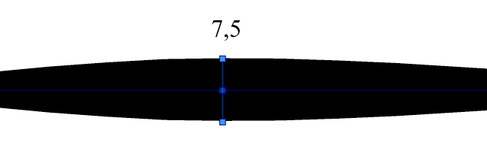
-
@Subpath I added this to the features backlog.
-
great

appreciate it