Double clicking gradient handles should not do anything
-
The Illustrator inspired gradient handles - not gradient stops - which I've never liked
 will, when double-clicked, close the gradient editor, and VS switches to the transform tool.
will, when double-clicked, close the gradient editor, and VS switches to the transform tool.I don't know if that's desired functionality from anyone, I doubt it. But you never know.
In any case, it bothers me tremendously, as I constantly forget they have no color function (they can so easily be mistaken for a gradient stop), and if I double-click them by accident, then it's goodbye gradient editor.
I don't think that's logical functionality. And not to fill VS with all sorts of tricks nobody remembers or uses I think double clicking simply should have no function on these handles. So they don't cause accidents.
-
@Ingolf What gradient handles are you referring to? I've been double clicking around on everything that could be construed as a "handle" and nothing is switching to the transform tool. Maybe include a screen shot for blind people like me? lol
-
Edited:
Deleted my Text, because it refering to something different
-
@Ingolf No switching to the Transform tool happens here either.
-
@Subpath said in Double clicking gradient handles should not do anything:
Despite that i would hardly use the double click on a Gradient Node.
For me the way it works by now, showing the popover Menu, is ok for me i can live with that.Here we are only talking about the start and end handle, which only adjusts the size of a gradient. They should not respond to double-clicks at all.

-
@Ingolf ah ok, then forget my post
-
@Ingolf double clicking is not switching anything to the transform tool here
-
@b77 said in Double clicking gradient handles should not do anything:
@Ingolf No switching to the Transform tool happens here either.
Probably related to my "what to do with an object when double clicking" settings.
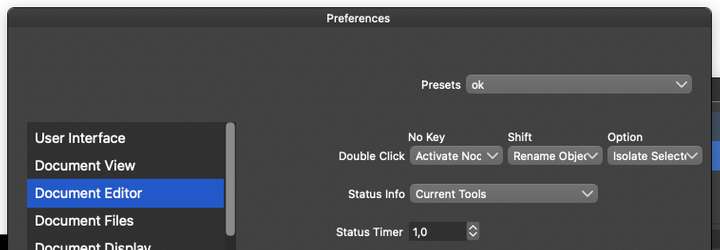
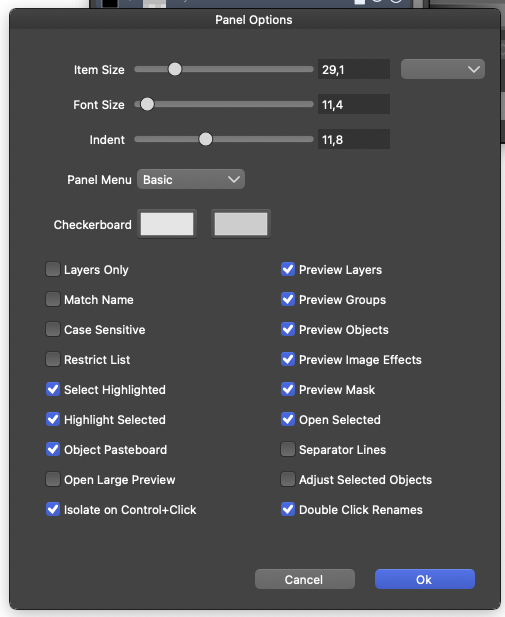
Bingo.
@VectorStyler When Activate node editor is selected in Double click - No key is selected, the problem happens. If I set it to isolate, it does not. So it is a side effect of that setting.
-
@Ingolf said in Double clicking gradient handles should not do anything:
When Activate node editor is selected in Double click - No key is selected, the problem happens. If I set it to isolate, it does not. So it is a side effect of that setting.
Yes, this could be a side effect. I added this to the backlog.