Mac/Win Preferences and Workspaces
-
Is it acceptable to use prefs/workspaces created on Mac within the Windows environment ?
I used to run AI on Mac then switch to AI in the Parallels Windows emulator on the same Mac (I know, ridiculous that Universal Laser doesn't do a Mac driver for their very expensive lasers - it's the 21st century after all /rant
 ) I've been using VS on the emulator - which works just fine - although the printer interface is a bit tedious with the laser, but no doubt I'll get that sorted.
) I've been using VS on the emulator - which works just fine - although the printer interface is a bit tedious with the laser, but no doubt I'll get that sorted.I was thinking to simply opening the Mac versions from the Win version would be OK and save some editing.
Neil
-
@Igull Yes, it should work. Some things might need to be changed, like theme, display and compute modes.
-
@VectorStyler said in Mac/Win Preferences and Workspaces:
@Igull Yes, it should work. Some things might need to be changed, like theme, display and compute modes.
Just tried it, yes, apart from a few minor interface tweaks, all works just fine, thanks !
It even defaulted to the "software" compute mode for the emulator too
Neil
-
How does this look on your Win?
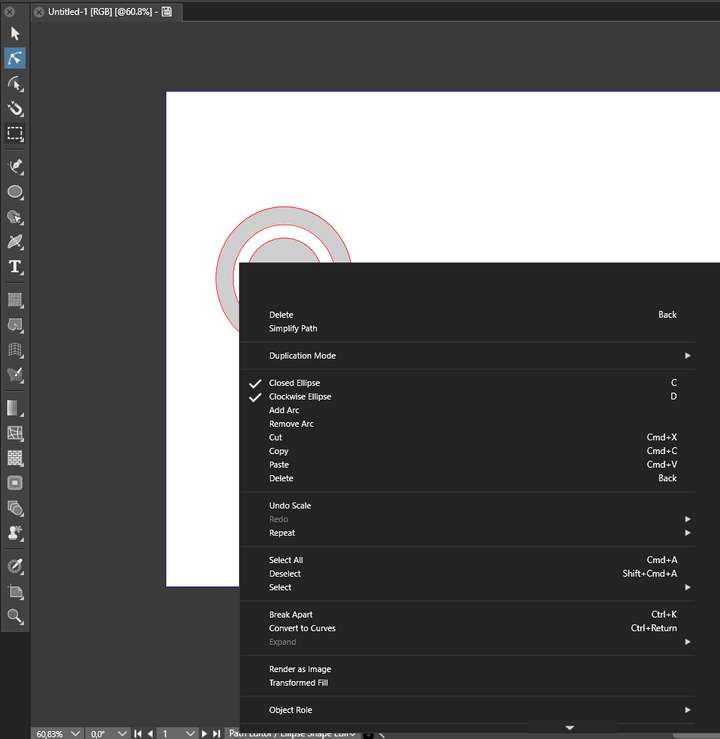
Here I loaded my macOS:
*.vsmenu
*.workspace
*.settingsRight clicking with transform tool looks normal - but I see macOS cmd references
Right clicking with shape editor looks abnormal - but I see macOS cmd referencesAnd shortcuts are indeed broken
-
@Ingolf Yes, the shortcuts are not portable between MacOS and Windows.
I will try to replicate the menu issues.
-
@VectorStyler Ah, I remember now, yes.
I restored the default workspace and then saved the default Windows shortcuts, loaded the macOS workspace again, loaded the default Windows shortcuts.
-
My windoze is on Mac
 I use Parallels to emulate win10 home. Parallels automatically uses command keys to do win functions anyway, so this isn't a true representation of what win should look like. Anything that doesn't work, I just fix. Also, my contextual menus are stripped to the bare bones of what I need so again, won't look like yours.
I use Parallels to emulate win10 home. Parallels automatically uses command keys to do win functions anyway, so this isn't a true representation of what win should look like. Anything that doesn't work, I just fix. Also, my contextual menus are stripped to the bare bones of what I need so again, won't look like yours.
FWIW, I've attached a pic ...
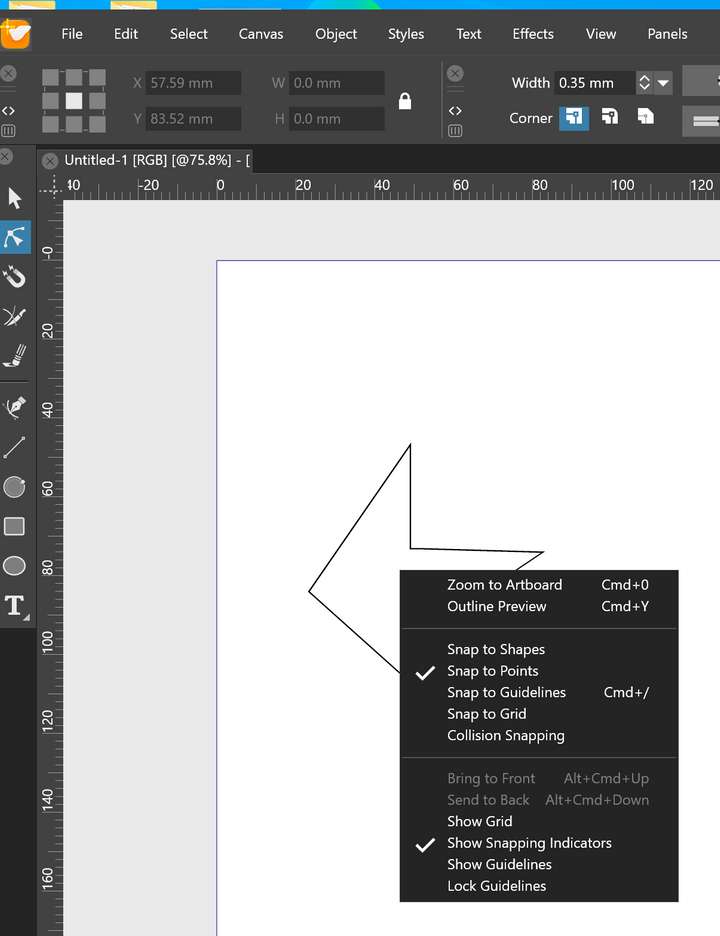
Neil
Edit: seems my mac screenshots are too big, so this is a clipped 27" retina pic.