Cursor becomes an X - not sure what setting controls this
-
I've been using the default preferences again for a while as I test things out - I ran into this issue - my cursor becomes an "X" when hovering over a path and then and seems to want to follow that path. Is there something I can do to swap this?
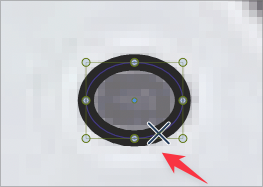
EDIT: Now it has stopped doing that - but I don't know what I did if anything to make that no longer be an X
-
@Boldline Yes, this is a new feature: when hovering over a path, an x shows on the path at a location from where the path can be dragged and snapped (if Snap to Point / Shape is enabled) to other points / shapes.
-
@Boldline Can be disabled in Preferences -> Changing Options -> Detect Hovering Node
-
@VectorStyler thanks - I will try it out, now that I'm aware of what it does