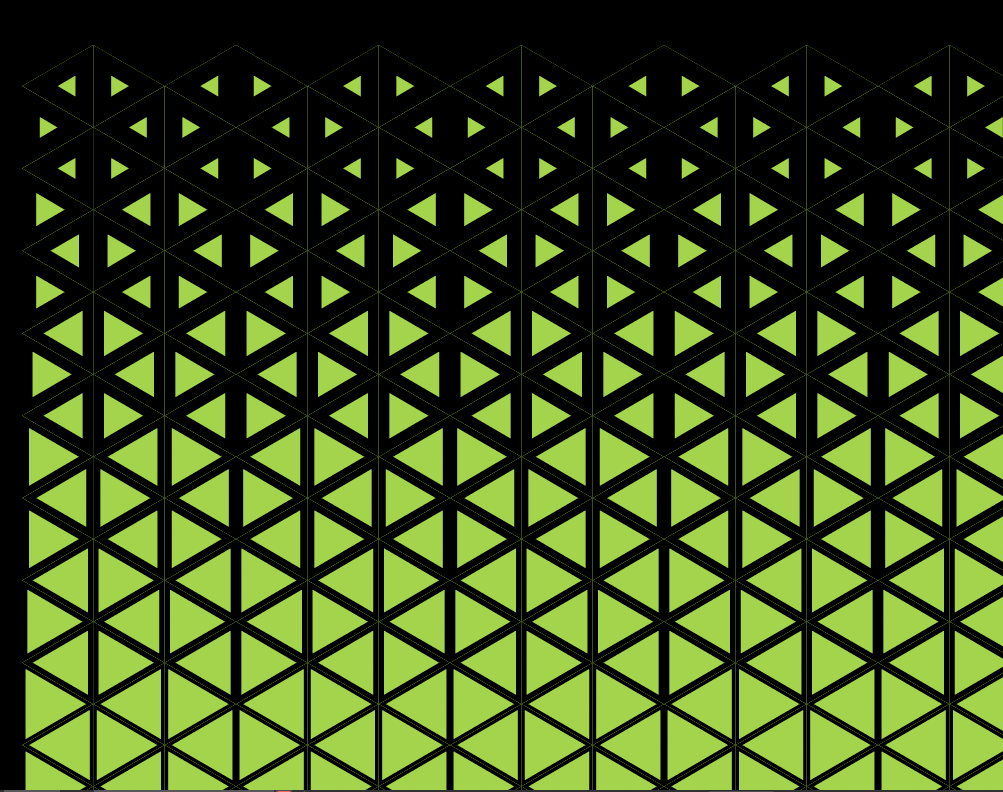Base color is visible when stroke Align is set to 100% inside.
-
Am I doing something wrong? I wanted to make a pattern created from triangles with black stroke aligned 100% inside. The fill color sticks out from under the stroke. They are visible on exported png as well.
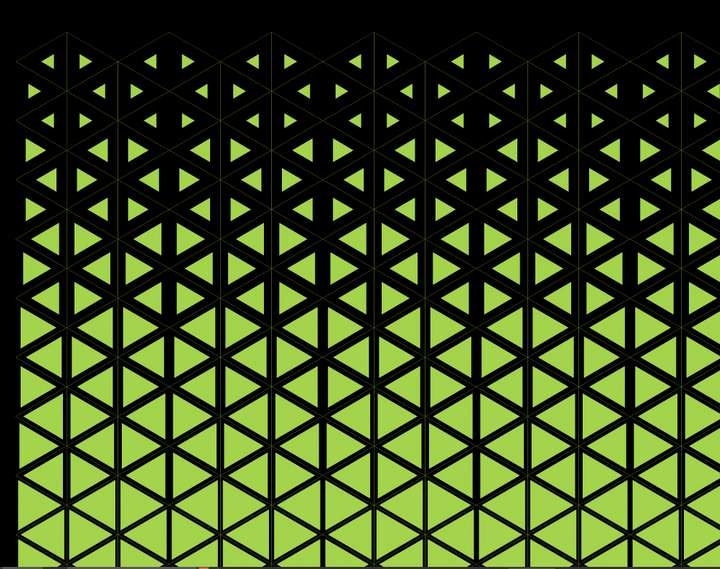
https://recordit.co/oUsnIDUeJY -
@encart No, this happens if the outer margin of the stroke precisely overlaps the filled region edge. It is an anti-aliasing artifact.
A workaround would be to use less than 100% inside alignment.
-
@encart Not related to a fix, but I really like the triangle pattern you have going on and using the stroke size to control it is a great move - what incremental sizing did you choose to use?
My attempt inspired by your creation - I used a simple one pt incremental increase per triangle until they were too small for my use and then i stopped. - thanks for the inspiration!
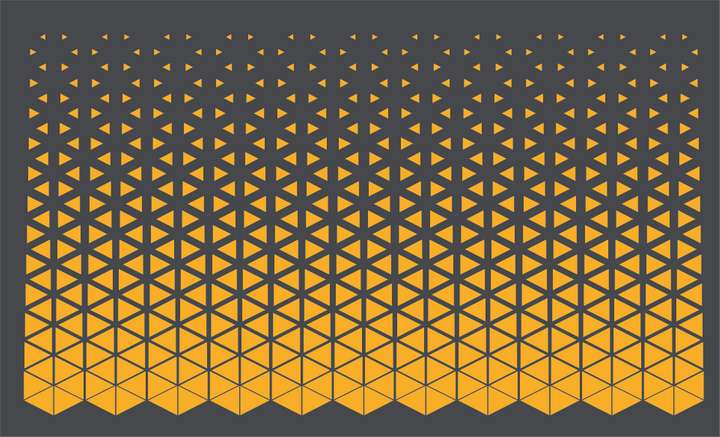
-
@Boldline
https://recordit.co/u4MlrV7hJV
Thanks! I've made another one, but this time I tried different approach. I used only straight lines and changed their profile. This pattern is highly and easily customizable. Just play with stroke's parameters. Sample:
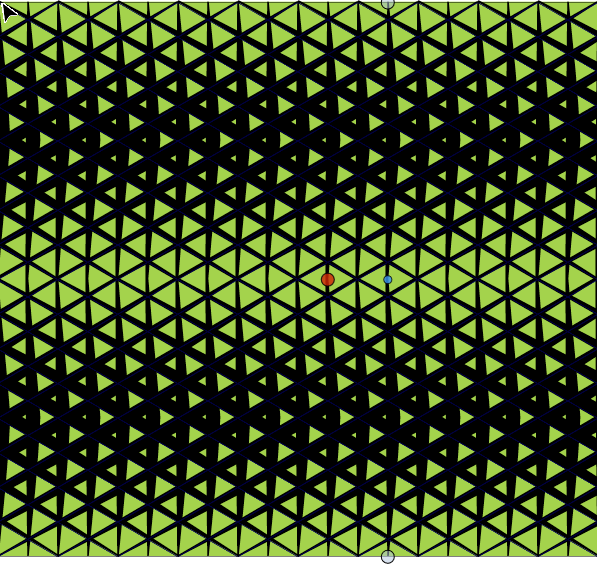
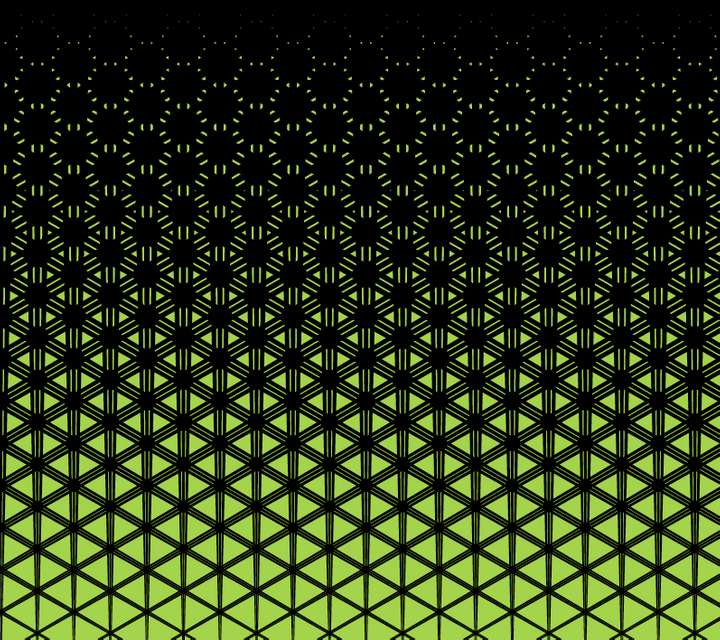
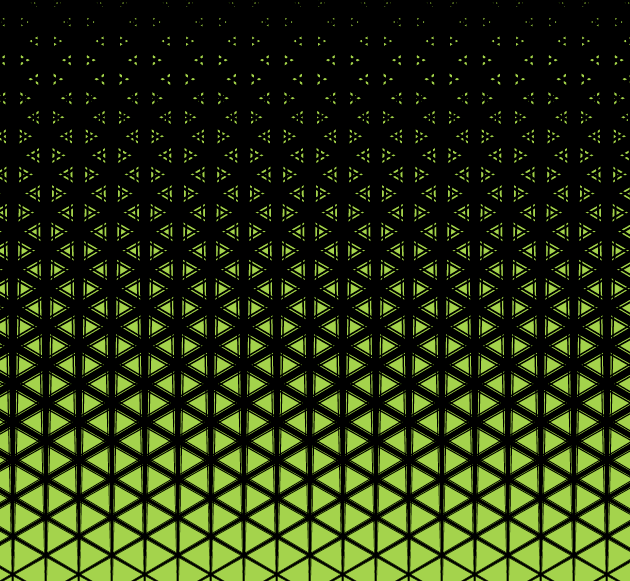
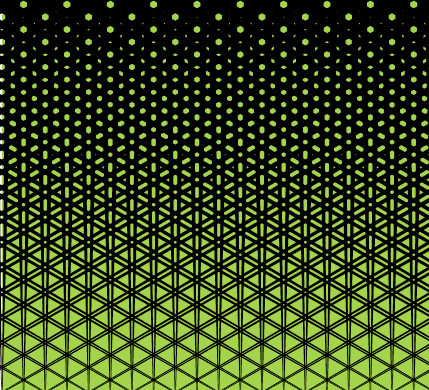
I'm sharing the project with you. 0_1658001416245_Triangles pattern Stroke profile.vstyler -
@encart Cool method.

To expand the possibilities, you could use blending between lines (instead of groups of lines), then change the properties of one of the lines, or play with the blend transfer curve.
-
@encart wow! thanks - that is really generous of you to include the video and share the source file. It will be fun to experiment like you did and see what kind of results can be produced - your examples look awesome!
What's interesting - when I saw your initial post, I literally made a vertical stretch of triangles all flush with one another and added the stroke to to each one that I set the different incremental widths... in your latest example, you did it with tapered strokes - which gives so much more control
Even just moving one set off a little from the other produced this:
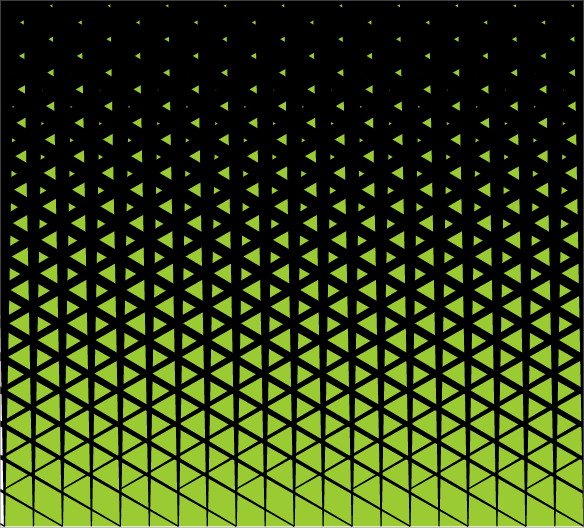
I often see the different shape pattern halftones like this on the vector sites like shutterstock - some of them are pretty easy to replicate, others seem more complex, it would be fun to try to recreate them in our own way. I'll collect a few examples and share. -
@b77 said in Base color is visible when stroke Align is set to 100% inside.:
or play with the blend transfer curve.
You really love that blend transfer curve!
 Is that what you were recently testing out?
Is that what you were recently testing out? -
So the next logical step to me with this process is setting up the best way to export these as a repeatable pattern
-
@Boldline Before pasting the lines inside the square shape (to be used to make the pattern), I would expand them and combine them with Union.
-
I just have to say WOW.
Thats a very cool find
and of course cool patternsAnd thanks for sharing the File.
-
@Boldline said in Base color is visible when stroke Align is set to 100% inside.:
So the next logical step to me with this process is setting up the best way to export these as a repeatable pattern
- Expand all of the strokes
- Union them
- Unlock background square
- Select all of the objects and use Exclude back from boolean operations
That's all. You can make multiple copies and use
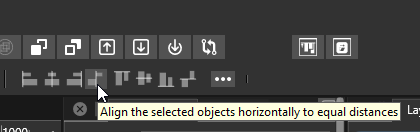
to remove free spaces between.Or turn it into pattern brush.
Here is used as a stroke of the circle.
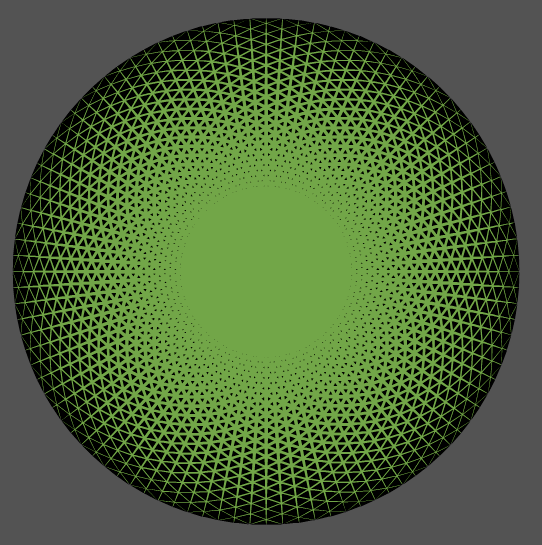
-
@encart I would add one more trick: In the Stroke panel menu, enable "Filtered Outline", and then try some of the shape effects on the whole group.
-
that's what I like about experimenting and associating
you try out a diffuse idea it evolves and you find
something spectacular