Adding other common shapes and allowing the user to choose the ones they want in the vertical tool bar extension
-
I was thinking more about the common shapes and then some of the uncommon shapes used in the shape tool in the vertical tool bar. While I think the second half of the grouping of shape options (circled in red below) are really cool, I don't use them every single day in my design work - they are more "fun to have and use occasionally". I don't want to eliminate them at all, but I also feel there are more common shapes that might be used more often that would make better use of the immediate space - so for example the triangle, heart, diamond. It's not that these are impossible to make with the other shape tools, but it's about speed and efficiency.
Yes these can be saved as preset shapes in VS and that is awesome and something I'm doing. I'm just looking at a lot of the less commonly used options and wondering if it made sense to let the user decide what of those stay in and if they want the triangle, diamond, heart, etc to be more easily accessible.
I think Affinity has a few too many options in their list, but there are several I like and would love to be able to customize in the shape tool in VS. The call out ones and the arrow don't seem as common or useful in my humble opinipn.
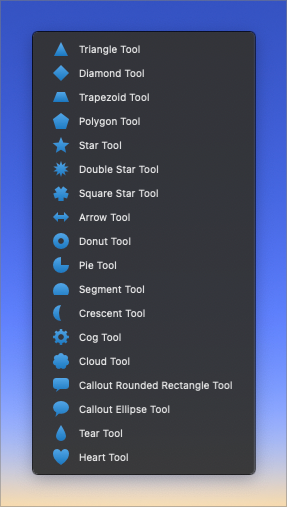
Would it make sense to have all the common shape tool options available inside the shape panel? So those shape options not in the vertical toolbar could still be accessed easily?
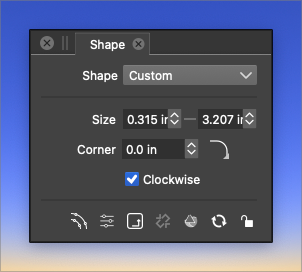
-
@Boldline The shape drawing folder in the toolbox can be customized, to remove extra shapes.
As for other custom shapes, these can be saved as shape presets and then selected over existing shapes, but not yet draw as new shapes.
But those shapes in the attached screenshot are parametric (live), they have some option that can be dynamically adjusted by the user. This would require code, but it is not technically difficult to do.
A set of new shapes might be added, but only after 1.2, and yes, it would be better that some of these are only accessible from the shape panel, not the toolbox.
I'm very much inclined to add these kind of shapes only after scripting is available, as it is more suitable to have some generic scheme to design parametric shapes.
-
@VectorStyler If the future will bring more shape tools, you could separate the closed shape tools under one button (rectangles, ellipses, polygons, etc) and the line-based tools (spirals, grids…) under another button.
-
@b77 I'm not opposed to keeping the closed shapes together and the line-based shapes together - but if it was another whole button, what would it be called?
what about having a two row pullout from the shape tool on the vertical toolbar?
-
@Boldline Hm… yes, a two row pullout would be another solution (although maybe trying to dock it complicates things a bit as it has to switch to one row).
I just thought that having them visibly separated in the toolbox before you click would be better.It's debatable which is better. Never mind.

-
@b77 lol I'm not opposed to your idea, I'm just asking questions on how it could be done. There are a lot of angles to this to consider; valuable space in the toolbar versus not having too long of a pullout. Users having control over what shape options are available where, etc.. I'm glad you're offering suggestions