"...Flow text in and around any shape..."
-
...BTW: the shape of the text frame can be changed to any shape...
and i like to mention the miraculous " Shape Picker Tool "


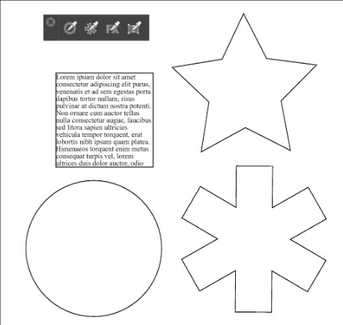
-
@Subpath
I'm testing it, could you check the Text Frame Options?
I guess the PREVIEW doesn't work which makes things much more difficult.
Gotta re-enable it to see any changes.
-
@VectorStyler Also on my end entering the Lorem Ipsum, and then scaling the text up moves everything down. Can't make a shorter text with bigger font to stick to the top.
-
@plrang I understand where you're coming from on that. There's a balance to find between making sure what is already developed is user friendly and smooth to operate and then also making sure the features are being developed and added consistently.
Seeing the number of bug fixes just this year alone and how much better VS operates makes me happy every time I see bug fix builds.From my own experiences with VS and being active in the forum and from what I understand from what @VectorStyler has shared, he's always focused top priority on bug fixes all along and then adds in new features as he is able to do so.
He's released a couple of strictly bug fixes recently even after saying he was primarily focused on new features and updates and fixes for the upcoming 1.2 version. It's very possible we'll see another couple bug fix builds before 1.2 hits in September if the issues are big enough to warrant a build.
I think we're going to have a consistent stream of bug fixes for the foreseeable future, and while the developer has stressed they are his top priority, it's also not going to stop the improved features from being developed and added.
-
@plrang , @VectorStyler
...I'm testing it, could you check the Text Frame Options?...
yes, preview does not work here either
-
@Boldline Understood, I work on daily Blender builds, so I'm used to it. But a less experienced user, if doesn't want to go to the forum, might have a hard time.
Here is what i got:
Text scaling moves Lorem down / Text Frame Options > Preview - doesn't work
-
@plrang I agree we want VS to not have immediate issues a new beginner would run into for sure.
-
@plrang said in "...Flow text in and around any shape...":
@VectorStyler Also on my end entering the Lorem Ipsum, and then scaling the text up moves everything down. Can't make a shorter text with bigger font to stick to the top.
This is not clear for me. Is it by increasing the font size? If you have a recording it could help.
Will fix the preview issue.
-
@VectorStyler here is the video
https://www.vectorstyler.com/forum/topic/2153/flow-text-in-and-around-any-shape/22
-
@plrang
video link doesnt work
leads only to this post here
-
@Subpath It's a link to the post, anyway I'm adding it here @VectorStyler
Text scaling moves Lorem down / Text Frame Options > Preview - doesn't work
-
@plrang
ah, got it. It's the same vid as above
I thought it was a different one
-
@plrang said in "...Flow text in and around any shape...":
Text scaling moves Lorem down / Text Frame Options > Preview - doesn't work
Got it! I see the following issues here:
- preview is not auto updated.
- there is text line overflow in some cases.
- and about the frame distances, when the frame is not rectangular only the top inset is used to create uniform gap around the shape. For non-rectangular shapes, the top/bottom/left/right does not make much sense.
-
@VectorStyler Don't forget the main issue, where I scale the text UP and the whole paragraph is moving down, even if it's top could still fit the shape.