Non-closed path difficulties with setting stroke to the outside
-
I had made this shape using the pen tool and it apparently had difficulty closing (I still think we need to do more with making it easier to close paths)
I was trying to set the path to the outside but it would disappear completely - allowing for the inside or the straddled path to work, but not the outside option. It was giving me other issues as well where parts of the path were disappearing and other parts were not - in the video, the last 20 seconds I am trying to make it reoccur, but I was unable... in the video you CAN see where the line disappears when I switch the stroke option.
When I went in and closed that previously unclosed nodes forming a closed path, the set path to the outside worked again as expected.So my question is, why this happens when you can literally set the stroke to the inside, center or outside of any typical path - whether or not it's closed. is this just a bug?
0_1656543055589_unclosed path.vstyler Here's the file
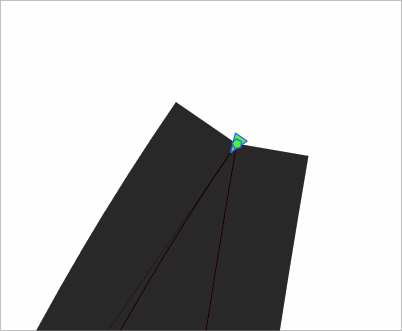
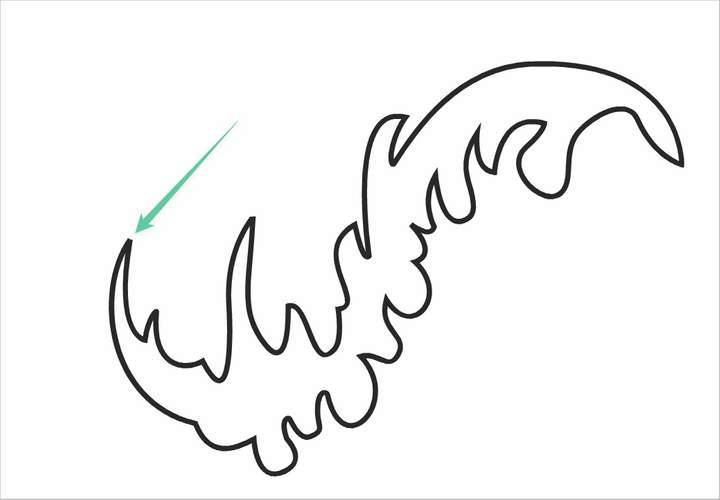
-
@Boldline Interesting… it seems to be a glitch with the Align value of the stroke — if you change it to 99% the stroke becomes visible again.
-
@Boldline Can be replicated here. The difficulty with this case is that offsetting open paths is still problematic.
One option would be to automatically close when creating the offset, if the two ends are overlapping. But that would mean a slightly different result than an open offset.
I added this to the backlog.
Would auto-closing be acceptable?