Reset Center
-
Sometimes I need to reset the center of an object. Sometimes I need to set the center of an object (for rotations etc) to be elsewhere on the page. How can I reset to the object's center? How can I numerically position the center rotation point?
-
@badcat To reset the pivot, choose 'Reset Center' from the options menu of the Transform panel:
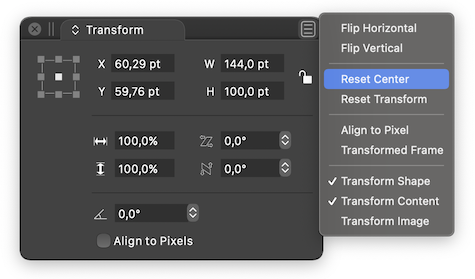
You can also drag it with Option-Shift, which lets you move it back to the center of the bounding box.
I don't think numerical positioning of the pivot is possible atm.
-
@b77 thank you. Still would like numeric positioning.
-
Not sure the Reset Center / Transform is fully functioning. Tried a few times in this video. This is v199 - what am I missing?
-
@badcat Seems that the group or shape has its center off.
Could you send a small sample of this issue, the specific shape / object with the center problem will do.
-
@vectoradmin sure - linked
The issue here after further experimentation is a complex path.
I "solved" this by breaking the path apart and then regrouping, but I think reset center / transform would have fixed that for me with the original path?
-
@badcat Yes it should work, but there seems to be something missing. Was this shape imported from some file format?
-
Build 200 improves the Reset Center command.
-
@vectoradmin Yes - the original shape was an all vector SVG.