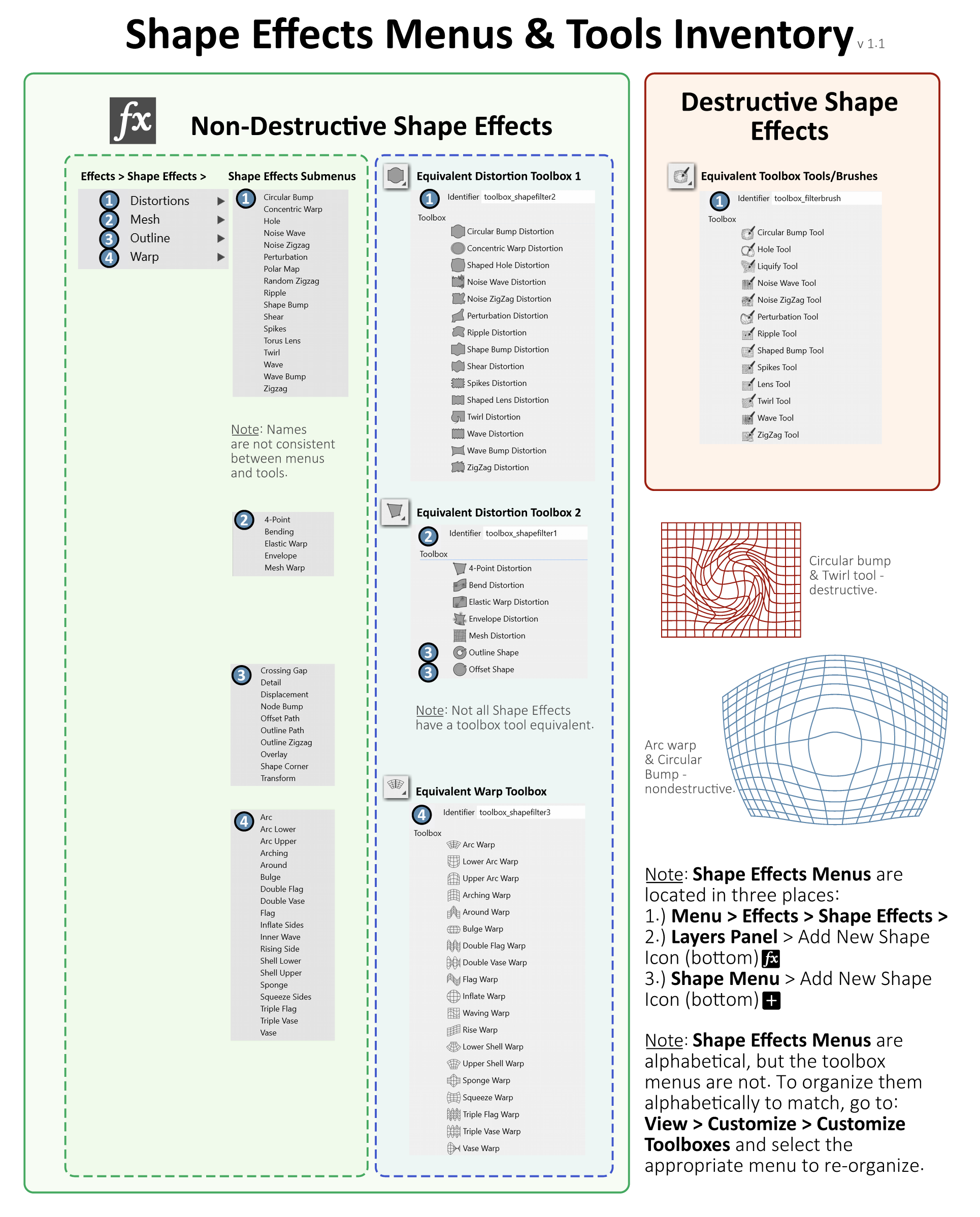Shape Effects Inventory - a Reference Guide
-
Hallo, nice work
 .
.
Can you please fix the PDF-link to the correct reference guide. When you provide the correct link will add it to the next pdf-manual version. Maybe you can change the text color of the two "Notes", version number and the illustration with it subtext of the "Arc warp & Circular Bump" to some colors with more contrast. I think it will help to read the document easier. -
@freggern Oh! Haha! Yes, I fixed the link. Good thing I did before anyone downloaded it

Also fixed the text colors for all the notes and the version number. Let me know if you think it is better or needs more contrast.
Thanks for adding it to the manual! -
@Victor-Vector Thanks for taking the time for improvements. Contrast of the notes looks now good

-
@freggern said in Shape Effects Inventory - a Reference Guide:
Hallo, nice work
 .
.
Can you please fix the PDF-link to the correct reference guide. When you provide the correct link will add it to the next pdf-manual version. Maybe you can change the text color of the two "Notes", version number and the illustration with it subtext of the "Arc warp & Circular Bump" to some colors with more contrast. I think it will help to read the document easier.How about defining a graphic guidelines for the manual in order for contributors to add some content ? Then it would be easier and faster to add to the existing manual without too much work.
Or there also could be 2 manuals: one that covers the whole menus, functions and options and another one , filled by contributors, that shows applications and case studies ? -
@Devil-Dinosaur I was also thinking this as well - perhaps keeping what @VectorStyler created and updates as the "official" and then having a user-made manual where we can add these types of things to it. Of course, if @VectorStyler decides he wants to add something into the official pdf, that's his prerogative.
-
Do we really need a guidelines for manual contributors ?
Why not include just a "User tutorials" or "User Examples" section into the manual.
After all, in my eyes, it's about the content and not how well it's styled.Also, I think the hurdles are much lower this way to create some tutorials.
Because practical examples are what I miss most in the Manual.Anyway, I feel rather deterred and restricted by strict rules
and the flow and the fun goes a bit down the drain. -
@Subpath I don't think anyone is wanting to restrict creativity or sharing of ideas or tutorials or guides. If anything, more the opposite.
the developer put together the official documentation for the Vectorstyler program and allowed for it to be made downloadable and updated as a pdf thanks to the hard work of @freggern. I'm grateful for all the diagrams and guides users like @Victor-Vector make; They certainly help me understand VS better. As a matter of respect, it makes sense that the developer should have final say what gets included in the official pdf and documentation and what does not. Personally, I think the guides @Victor-Vector has made would be great in the online documentation as well as the downloadable pdf- but only if that's what the developer wants. Affinity and Adobe for example, do not allow user input to the official documentation - but users can and do make their own unofficial pdf guides.
I've had this idea percolating in my mind for a while now to use the general information section of the forum as a place for all of us to put our collective knowledge together and go topic by topic discussing ways to use the different features. For example, in repeater, there are plenty of options and toggles I do not understand and are hard to learn from based on the documentation alone. As we all contribute information and tips and tricks to using the many options in repeater and other features, it can be consolidated in a user-made manual of sorts.
-
Well, I don't think also that anyone would limit creativity.
That rules thing is a personal thing of mine.I was just wondering if we could be a little more relax with user additions.
And just wanted to share my thoughts on this.Admire and appreciate @Victor-Vector work, by the way, as well
and every others too. -
Hello,
my point of view from the community project of creating the PDF-manual. At the beginning of the projects, it was not planned that the user contribute to the PDF manual. Later on, I included some reference guides of @Victor-Vector. I think they help a lot to give insights to the single topic. In the main future, it's not planned on my side to make it possible to contribute to the PDF-manual. I will only cherry-pick content. The main point of this, the creation of the PDF-manual is an automatic process. Inject user content must be hard-coded in the convert-script at the moment and make maintaining in the future difficult. Also, you need the allowance for the designated use from the copyright-holder. And you must secure what happens when a user don't maintain or recalled the permission to use the content in the PDF-manual.
When there should be a complete user created manual or the possibility that user can involve in the creating process of the manual or tutorials. There is a need for a platform. I think a wiki software like mediawiki will allow user to create & edit content together with a clear license of the published content. But I don't know if @VectorStyler planning something like this in near future or is open to the idea of hosting a wiki system and release the official manual licensed with an public copyright.
@Devil-Dinosaur There was an idea of @Victor-Vector to create a template for tutorials. See here: https://www.vectorstyler.com/forum/topic/1885/triquetra-celtic-knot-tutorial .
-
@Subpath
My comment was a graphic designer reflex.
The idea of a graphic guidelines was only to give a consistent look to all the tutorials so that any new comer can easily focus on the information. Having a familiar recurrent look helps to find the same kind of information (e.g. keyboard shortcut, drop menu to activate..) on every tutorial, whatever theme it deals with.Actually @freggern answered. It's my bad because I had downloaded @Victor-Vector tutorial but I didn't remember he proposed some possible rules for the graphic guidelines. I guess we are all free to adopt them or not.

-
@Devil-Dinosaur said in Shape Effects Inventory - a Reference Guide:
The idea of a graphic guidelines was only to give a consistent look to all the tutorials so that any new comer can easily focus on the information. Having a familiar recurrent look helps to find the same kind of information (e.g. keyboard shortcut, drop menu to activate..) on every tutorial, whatever theme it deals with.
This was what @Victor-Vector and I had proposed was creating a template layout to make it easy for people to assemble tutorials. Sometimes it helps to have a template guide to follow as you can plug in your info easily, making it more likely people would create them because the impetus would not be lost by the need to create a functioning layout first, etc.
It was also about having some consistency across the tutorials so they'd be easy to read and understand.
Another reason was because the tutorial outline kinks would get worked out quickly. An example of this was noticing it would be helpful if the tutorials had a breadcrumb location for each tool used. I had not thought of that until i t was missing from a tutorial and I was looking around in vain for a few minutes for the tool.
@Victor-Vector has done a terrific job assembling a template to start with but of course, no one is "forced" to use it -
No Problem here
 I understand your though very well
I understand your though very well
because i worked in digital print for quite a while.Maybe we could split the Tutorials Section in those which
follow these Guidlines and those which are more losely created.A Tutorial or just showing a find is a lot of work already and it would be nice
to keep it simple for those who want to share finds/tricks or just a nice design.