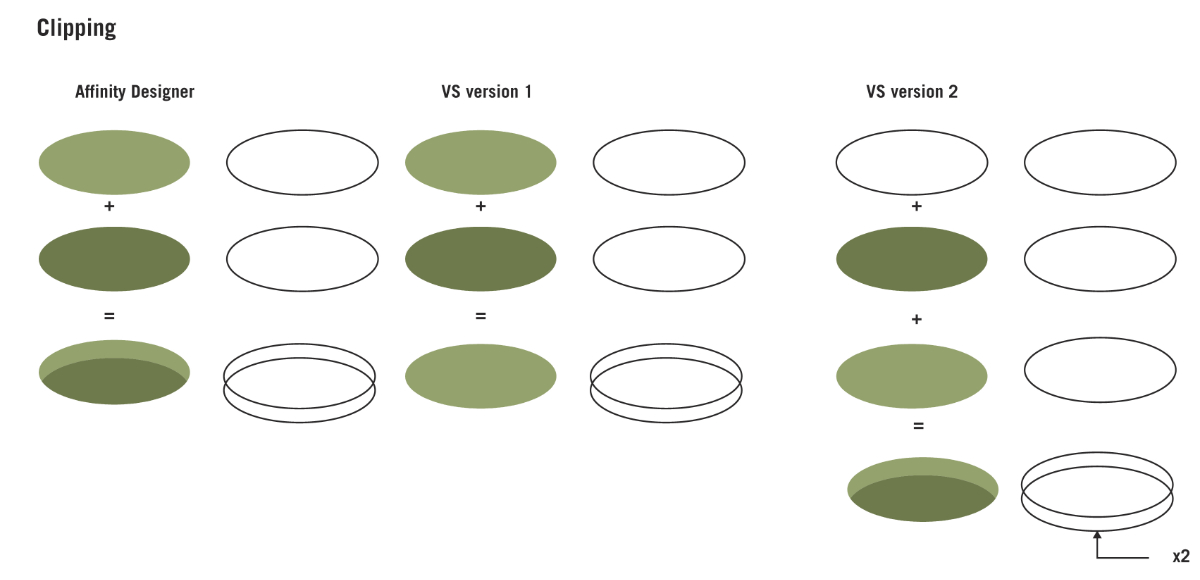Clipping method
-
Hi everyone,
I wonder if I missed something : when I clip an object inside another one, I cannot set a color to fill the "container" or it will hide what is inside. The solution that I found is to copy the container inside itself, then to put this copy under the child object in the layer stack so I can give it any color I want.
Is it the normal way?
In Affinity Designer, we just clip the "child" object inside. Both child and container have their own color, and the child is visible. Since I have to do one more operation I wonder if there's an option I missed or if it's the usual way.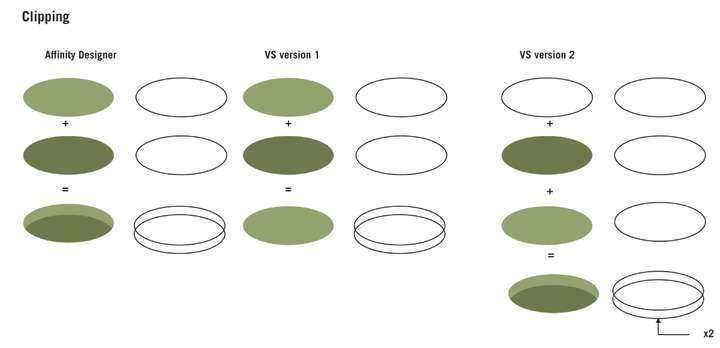
-
I have to be more specific because I noticed my illustration is confusing...
It works the same way in AD and VS as long as both shape had a fill color before the clipping. But if I want to give a color after the shapes are clipped, it doesn't work in VS. My problem is that I always draw everything with just lines before adding the colors. -
@Devil-Dinosaur Setting the fill for a container should work in VS. Just select the (clipped) group, and set a color. And the Appearance panel will show a Group and a Fill item.
Here is an example.
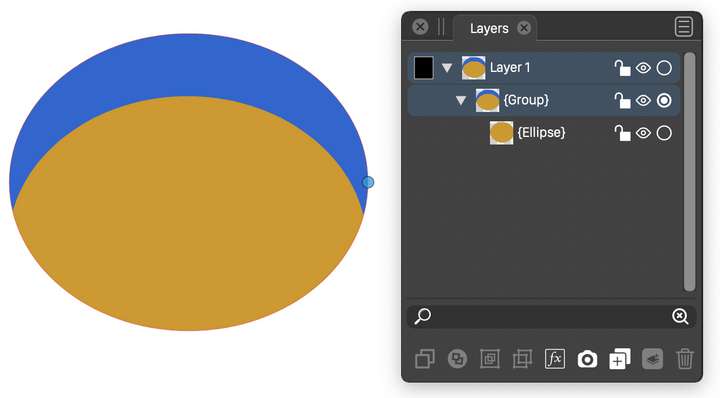
-
@Devil-Dinosaur said in Clipping method:
I have to be more specific because I noticed my illustration is confusing...
It works the same way in AD and VS as long as both shape had a fill color before the clipping. But if I want to give a color after the shapes are clipped, it doesn't work in VS. My problem is that I always draw everything with just lines before adding the colors.I quote myself...

Here's the result if I set a fill color after clipping :
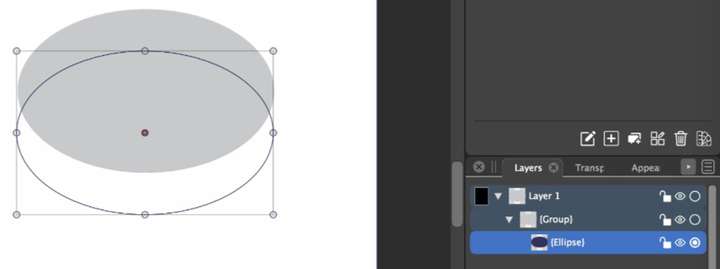
The "child" is not visible if I set a color to the container. -
@Devil-Dinosaur Got it! In the Appearance panel, move the Group above the Fill.
I will fix this to have it place the Fill below the Group by default. -
Thank you, it works !

Actually it's not a big deal since I solved the problem by adding a copy of the container on the bottom.
I guess it would be smoother if the position of the group was "above the fill" by default. But I also understand the use of a transparent container.
Thanks again for your quick answer. -
@Devil-Dinosaur said in Clipping method:
I guess it would be smoother if the position of the group was "above the fill" by default.
Will be in the next build. This a bug