File path in error dialogs
-
I tried to open a recent document from the Open recent menu. I must have moved it. I could really use the file name with the full path in this dialog - that would be a great hint for my investigation.
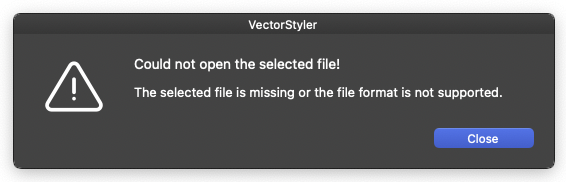
-
@vectoradmin I agree this would help, and if it's a native .vstyler file the second part ("or the file format is not supported") is not needed.
You could use instead "The selected file is missing or its name has been changed."
-
@Ingolf said in File path in error dialogs:
I could really use the file name with the full path in this dialog
This might be a silly question, but if you moved the location, how would VS know the new location? How would the existing breadcrumb help in this case, since it would lead you to the old location?
-
@Boldline
If you only changed the name of the file, it should be in the same location.@Ingolf and @Boldline
If the app would switch directly to the Open dialog at that location wouldn't that be better?(*directly after the error dialog that it doesn't find the file).
-
@Boldline @b77 I just need to know the name and full path of the file that no longer can be opened. If the path was the Desktop I will perhaps remember, that I moved it to a more suitable location. That I very often the case, that I moved files to subfolders or another drive. Or... maybe my external harddrive is temporarely connected to my Windows machine (with that file on it) or... I just don't know much without the full path.
Or I will remember that I deleted the file. In that case the open dialog would not be great and just be overengineering.

In any case I don't find it helpful NOT to reveal the file path at all. It is even impossible to see if you accidentially picked the wrong file from the list.
-
@Ingolf said in File path in error dialogs:
In any case I don't find it helpful NOT to reveal the file path at all. It is even impossible to see if you accidentally picked the wrong file from the list.
I wonder if this would lead to a lot of confusion though. I agree it should have the name of the file itself prominently displayed in the error message. There was an earlier thread discussing ways overall to simplify and list all appropriate info when a file cannot be found, or is replacing an existing copy, etc.
I'm not seeing how the old breadcrumb location is helpful at this point in this situation... if you had the name of the file itself, you could easily do a search in windows or mac and locate it on your drive, etc.
-
@Boldline said in File path in error dialogs:
I'm not seeing how the old breadcrumb location is helpful at this point in this situation... if you had the name of the file itself, you could easily do a search in windows or mac and locate it on your drive, etc.
Assuming sandboxing would allow this, maybe the app can open a Spotlight search directly from the Error dialog, using the name of the file?
-
@Ingolf Added this to the backlog.
-
@b77 said in File path in error dialogs:
Assuming sandboxing would allow this, maybe the app can open a Spotlight search directly from the Error dialog, using the name of the file?
Personally I just need the file name and path.
 We are entering overengineering territory with integrations to either Windows or macOS search services and in time with variations of them as these operating systems evolve.
We are entering overengineering territory with integrations to either Windows or macOS search services and in time with variations of them as these operating systems evolve.
-
@Ingolf Seems like adding a non-working path would add confusion for sure. I'd think the name of the file would suffice and the user can go search for that easier
-
@Boldline said in File path in error dialogs:
@Ingolf Seems like adding a non-working path would add confusion for sure. I'd think the name of the file would suffice and the user can go search for that easier
But the filename is known - I just saw it and picked it in the open recent list. But I want to know what location it was opened from.
Also searching if the file was on a now disconnected drive / USB stick will give zero results.