Way to turn of layer preview when selecting?
-
I have a problem when I want to rearrange layers with the pop-up preview, as it hides the layer stack making it very hard to drag it to another position. I have tried the panel options, but I can not find a setting to turn this hovering preview off. Also tried the options in preferences, but to no result.
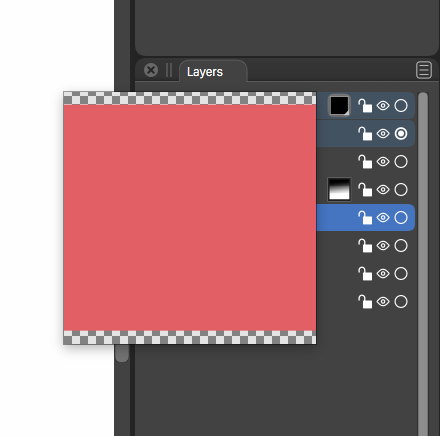
edit: It seems when I don't drag the layer preview but rather the layer name, I only get a small preview which does not block the view of the layer panel, so thats better. But it still would be good if I could turn of this large preview as I don't see the benefit of this.
-
No settings for this, I will add one in the layers panel options.
-
Thank you for your quick response!
-
In the new build (193) Layers panel options view contains an option for this.
-
You changed this so quickly! Very impressive, thanks!