Making sense of measurement locations and how altered properties affect existing open files
-
Is there a reason the stroke units and font size are located in the preferences folder, but other options for ruler measurement units and standard units are located in the "new document setup"? I leave room for your explanation on that - perhaps I'm missing something. i found myself needing to change the stroke measurement unit in an open file and I forgot for a minute that it was in preferences. I also naturally wanted to go into the canvas menu to find a place to alter the measurement unit settings of an existing document.
From my viewpoint, it would make sense that all of these would be in preferences to set a default for all files to begin with, and then they can all be individually customized away from that defined default in a new document setup request. Just hitting "new document would use the default settings found initially in the preferences folder. I'd also like to be able to change the settings for font measurement unit, etc, for an open existing document in an easier position, such as in the canvas menu.
Lastly, I also noticed that if I have several files open, if I go change the unit measurement in the "new document info" as I am creating a custom file, it changes all of the open files as well - this is not ideal.
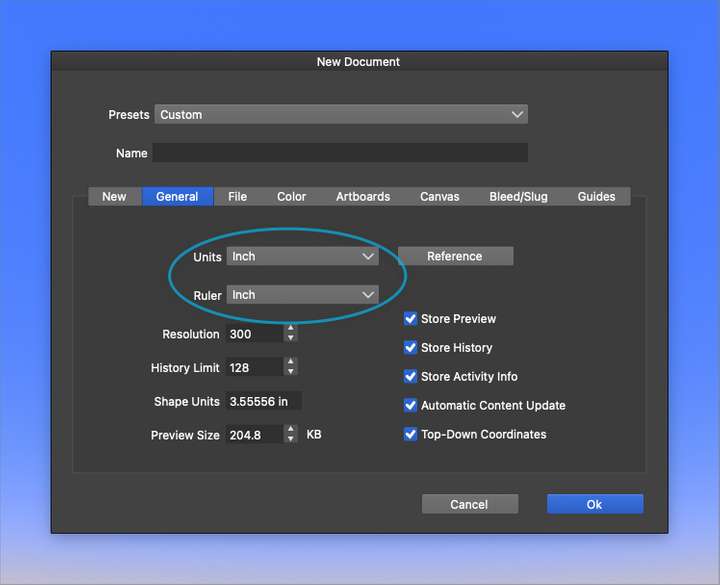
-
@Boldline Added this to the backlog. There is also a regression here.
-
@vectoradmin I'm going to amend my earlier comment because for some reason I had not ever noticed the "document setup" option under the File menu. That's my fault. Knowing now about that, I would expect to be able to change the individual settings of an existing document within that "document setup" panel, including stroke unit info, etc. Just my 2 cents