Speed/responsiveness?
-
Speed and responsiveness seems slow on my machine. Dragging objects lag behind the mouse cursor, etc.
I can only compare with Affinity Designer, which is very fast and doesn't have this lagging dragging.
Will this be improved/fixed before v1.0?
Mac mini
3GHz 8-core
32GB RAM
SSDmacOS 10.14.6
-
If you go to Preferences -> Performance section, you can see the display and compute engine selection.
What do you have here?Both should be Metal for best performance.
CMYK mode is indeed much slower than RGB.
Also: VectorStyler can be a slover than AD, especially when effects are applied.
But there are cases (vectors, strokes) where it is just as fast or faster for RGB mode.I test on various macs from 2010 and after.
I also use 10.14 MacOS on a 27" retina iMac.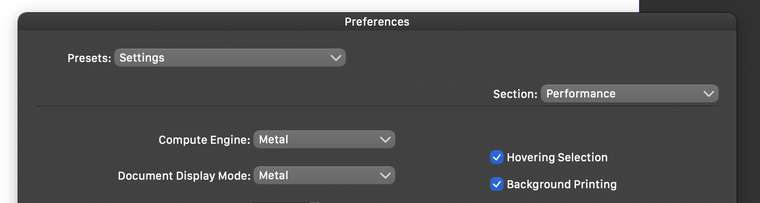
-
And what GPU you have?
The 8-cores are used so that should help.
-
@vectoradmin my Mac mini has
Intel UHD Graphics 630 1536 MBand I am using Metal for both.Though my prefs panel looks different to yours.
For example when I use key+mouse scroll to zoom out, here's the difference: https://imgur.com/a/2goAgRF
I'll keep working with it!
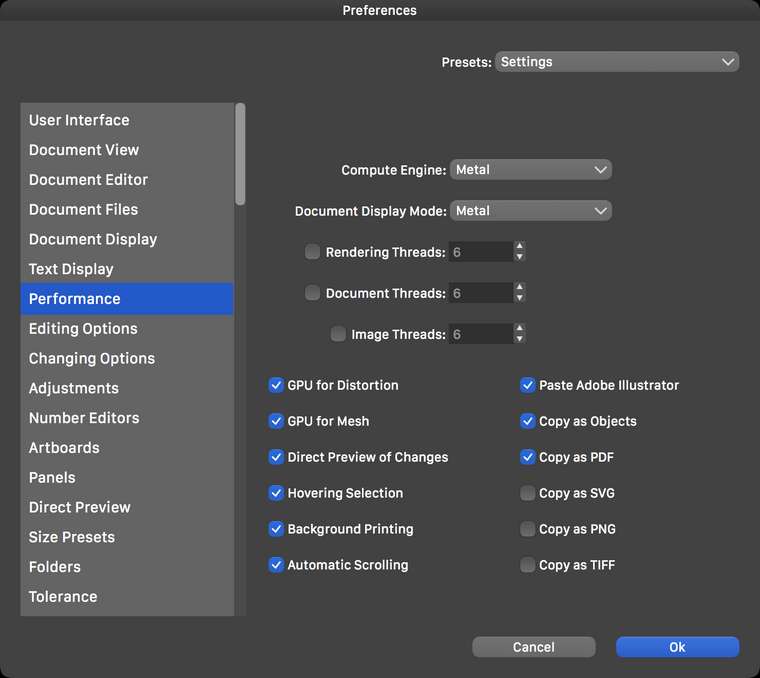
-
Yes the preferences view has been updated.
I keep this problem open.
The temporary offset visible while zooming it should not be there.
-
I have a mac pro 5,1 // Radeon 580 8Go // mac Os 10.12 Sierra // 32 Go RAM and the same settings.
Is metal supported for me (I think NO)?
Do I prefer Open GL, Open CL or software. What is the best ?
-
You could try in the Preferences -> Performance, if Metal is visible, and how it performs.
In Sierra, metal compute was not yet complete, so probably there should be OpenCL.
For display mode, try if Metal works, if not OpenGL.For your config, probably Metal for Display Mode and OpenCL for compute.
Software is a last resort. For compute it can be acceptable if you have cores, but for display it can be slow.